
How to free up storage on Apple Watch
Welcome to our guide on how to free up storage on your Apple Watch. With the increasing number of apps, music, and photos, the storage capacity of…

14 Ways to fix iPhone not getting notifications [iOS 17 included]
Missed opportunities and frustration are expected outcomes of silent phones. If you use an iPhone and aren’t getting any notifications at all, you can relate to how…

How to use filters on FaceTime call [Included: iOS 17 and iOS 18]
Applying filters to your video calls is one of the exciting new features Apple added to the FaceTime app with iOS 17. FaceTime filters make it simple…
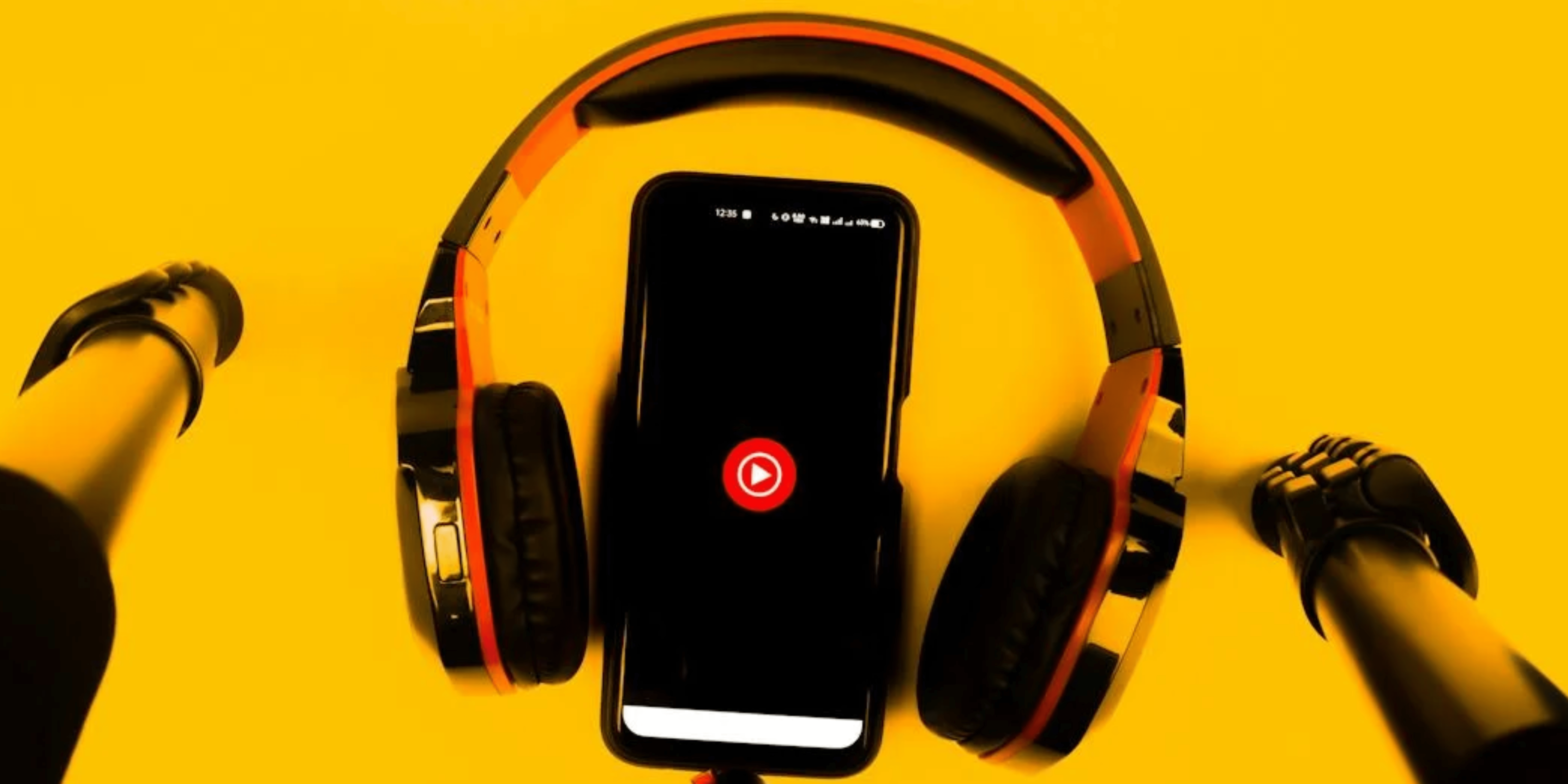
How to fix YouTube Music not working on Android and iPhone
YouTube Music allows you to listen to music anytime and anywhere; however, sometimes, it may not work. If you like listening to music while traveling like us,…
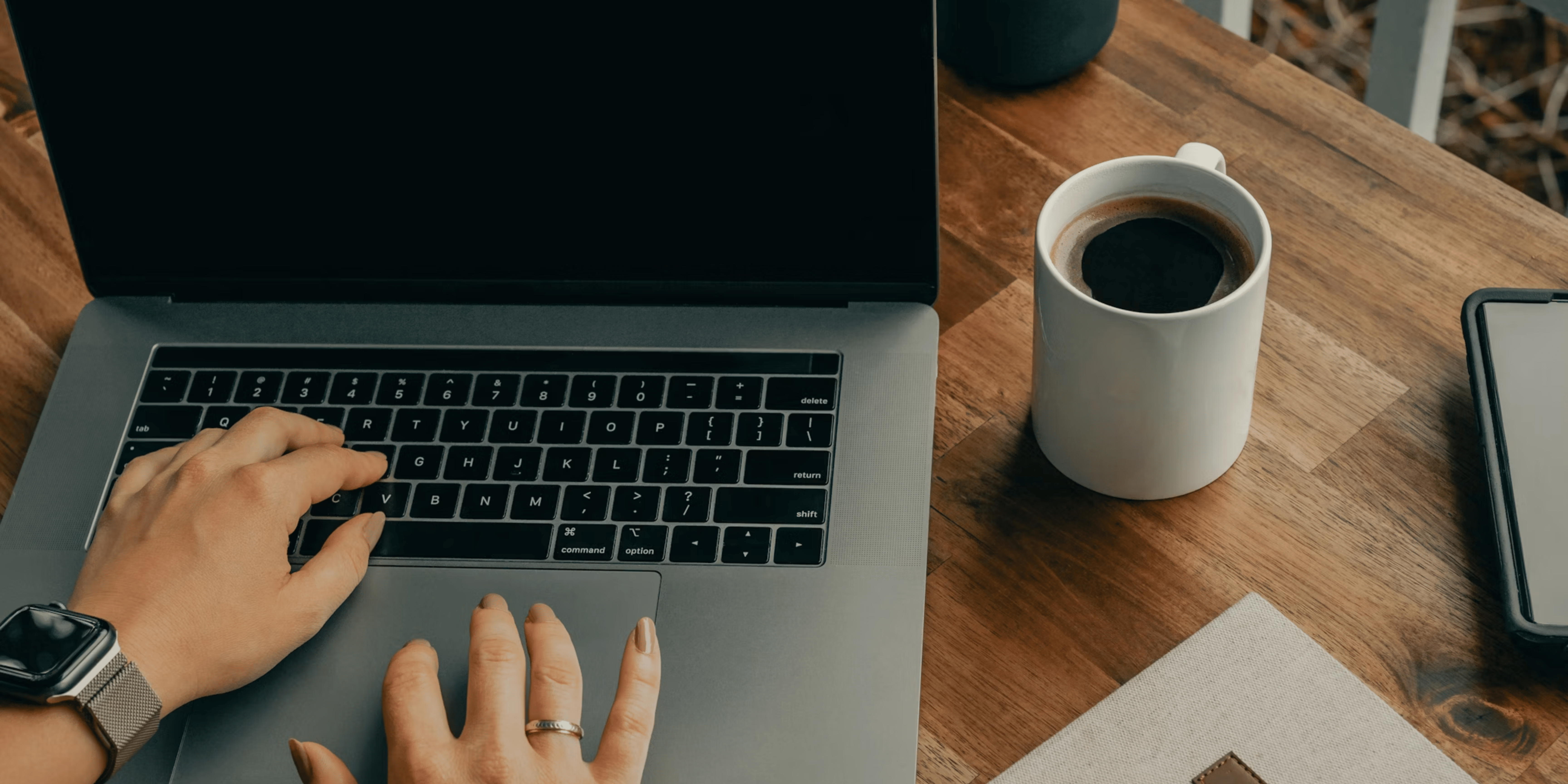
10 Proven fixes for MacBook trackpad not working in 2025 (macOS Sonoma included)
When your Mac’s Trackpad doesn’t respond, it may be really aggravating. This issue might be caused by a number of factors, including hardware difficulties, software conflicts, and…
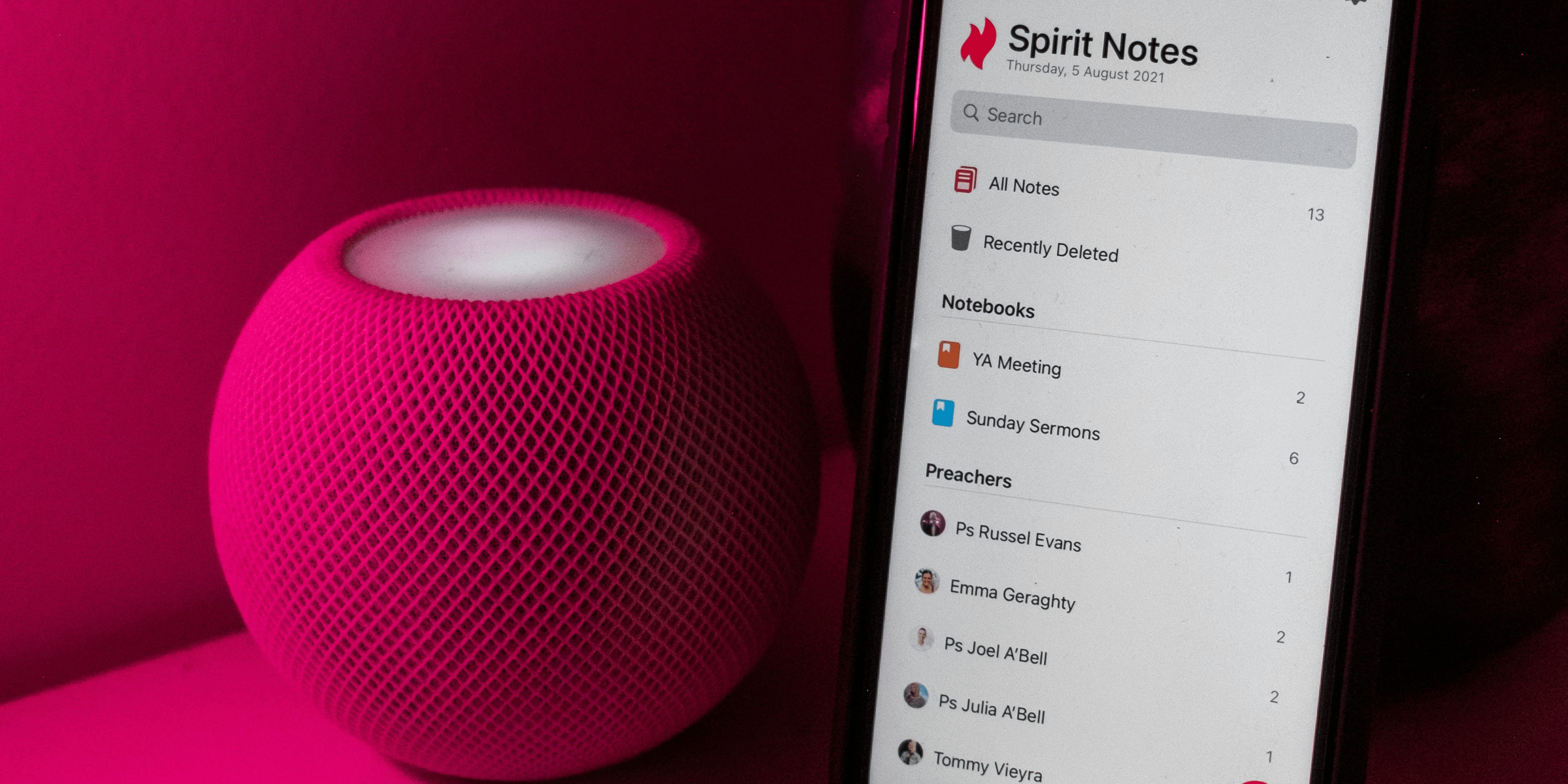
How to change your Apple Music account on HomePod
Whether you want to switch to a different Apple ID or share your HomePod with someone else, knowing how to change the Apple Music account can allow…

iPhone 15 Pro Action button (tips and tricks)
The iPhone 15 Pro and iPhone 15 Pro Max have revolutionized smartphone design with their all-new titanium body. However, the true gem lies in the innovative hardware…

5 Best cases for iPhone 15 Pro Max in 2025
With the much-anticipated arrival of the iPhone 15 series, ensuring the safety of your new iPhone is crucial. Fortunately, numerous brands offer protective cases and complementary accessories….

How to invert colors on iPhone (iOS 18)
Have you ever wished you could alter how you view the screen of your device? Give your eyes a break and welcome a lively, captivating experience. In…
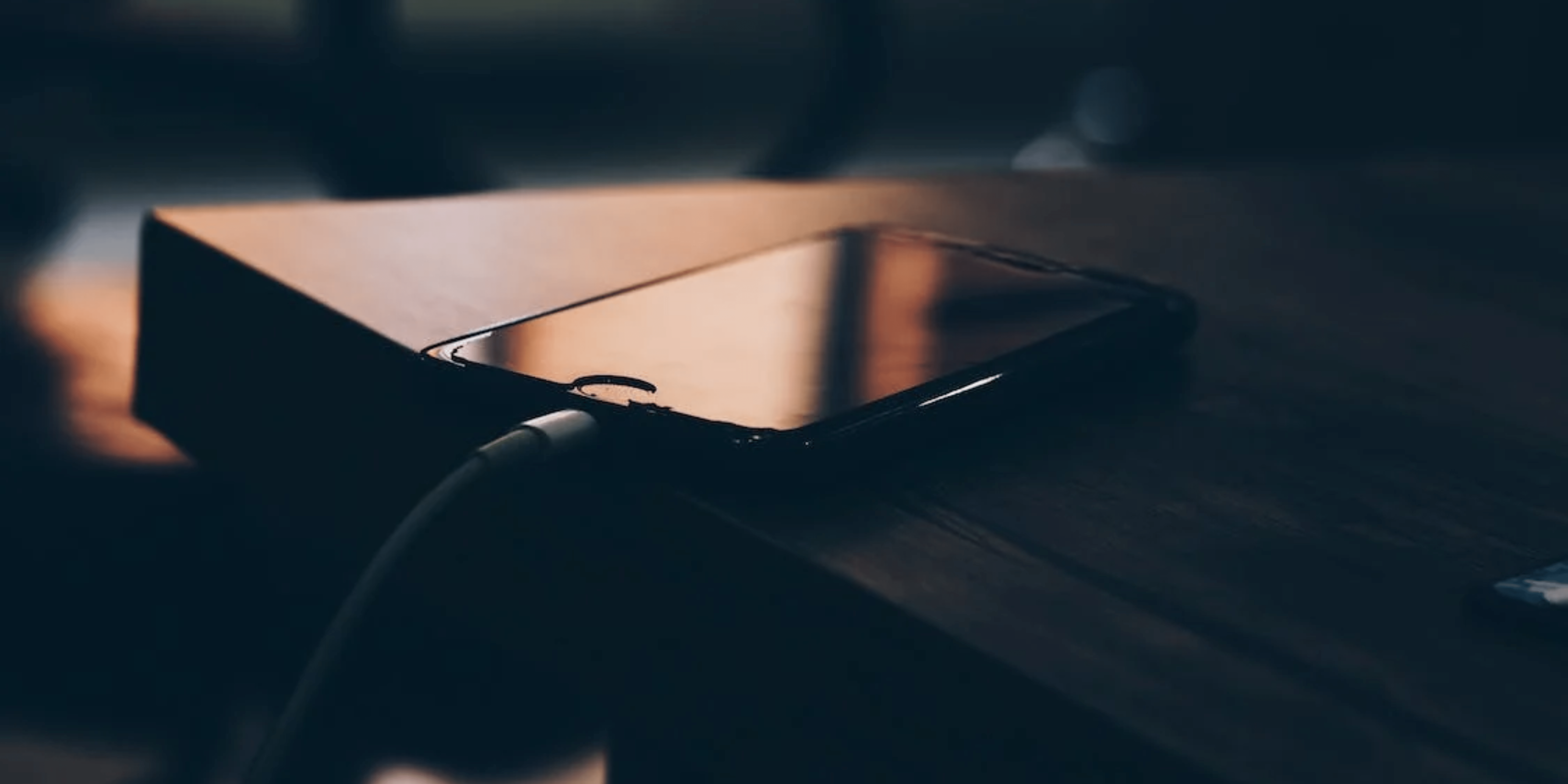
10 ways to fix iPhone keeps turning on off while charging
The iPhone has established itself as the handset with the highest dependability and technological innovation level. Even the most cutting-edge gadgets occasionally experience problems that prevent them…

How to use Switch Control on iPhone, iPad, and Mac
Switch Control on Apple devices is similar to the magic wand you wished for, allowing you to operate your Mac without lifting a finger. The ability to…

How to send a message to yourself in iMessage on your iPhone
Have you ever needed to send a reminder or message to yourself but couldn’t figure out how? If you have an iPhone, the answer is there in…
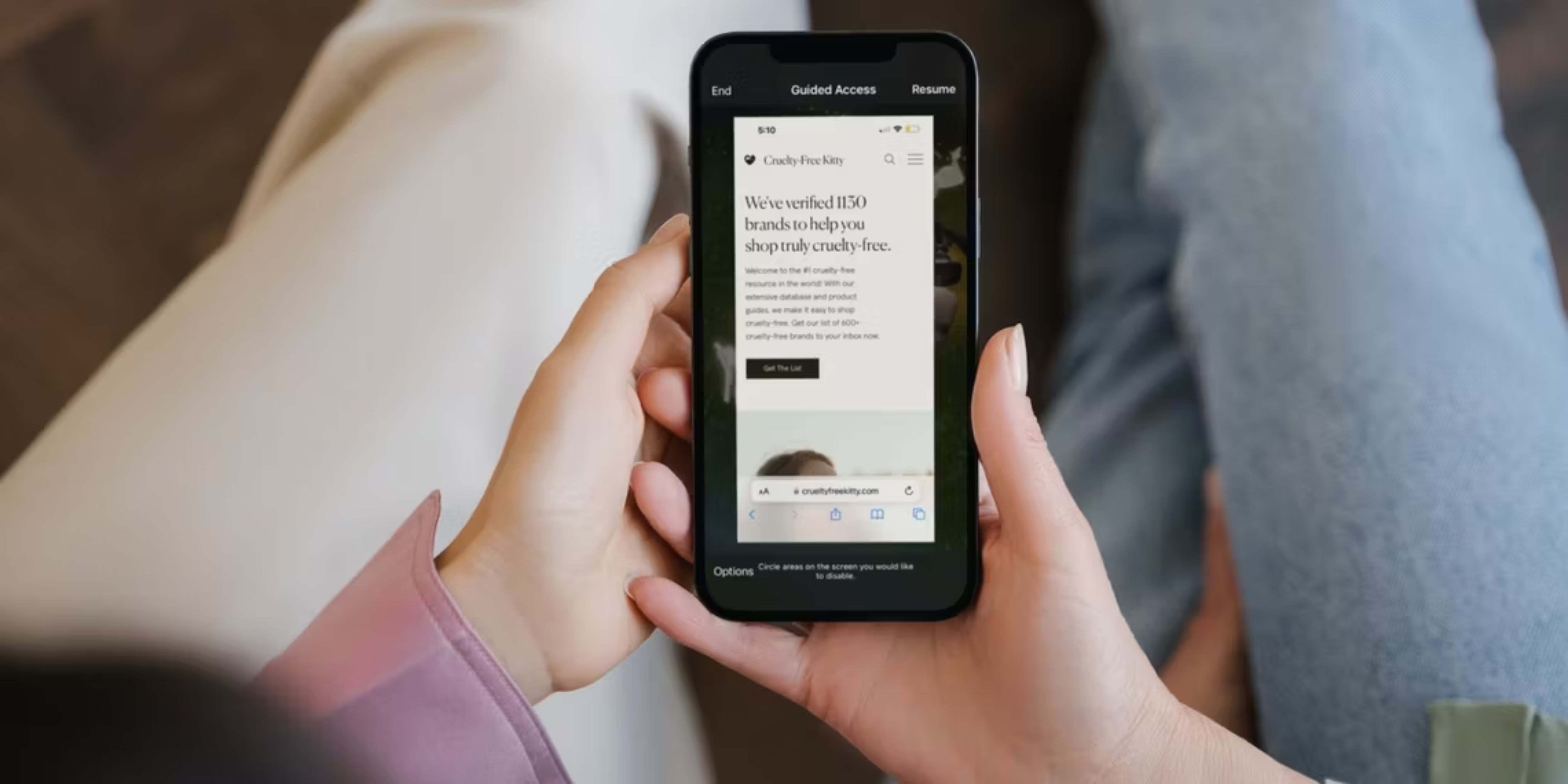
7 ways to fix Guided Access not working on iPhone and iPad (2025)
Guided Access is a fantastic tool for limiting functionality and distractions, but sometimes it can sputter out. Don’t worry, though. This guide will be your one-stop shop…

How to add or remove widgets from Home Screen on macOS Sonoma
Whether you want a glance at the weather, your upcoming calendar events, or a motivational quote, you can now seamlessly integrate widgets into your Mac’s home screen….

How to enable Workout Do Not Disturb on Apple Watch (2025)
The Apple Watch combines fitness tracking and connectivity seamlessly into your daily routine. When you’re in the middle of a workout, constant calls and notifications can be…
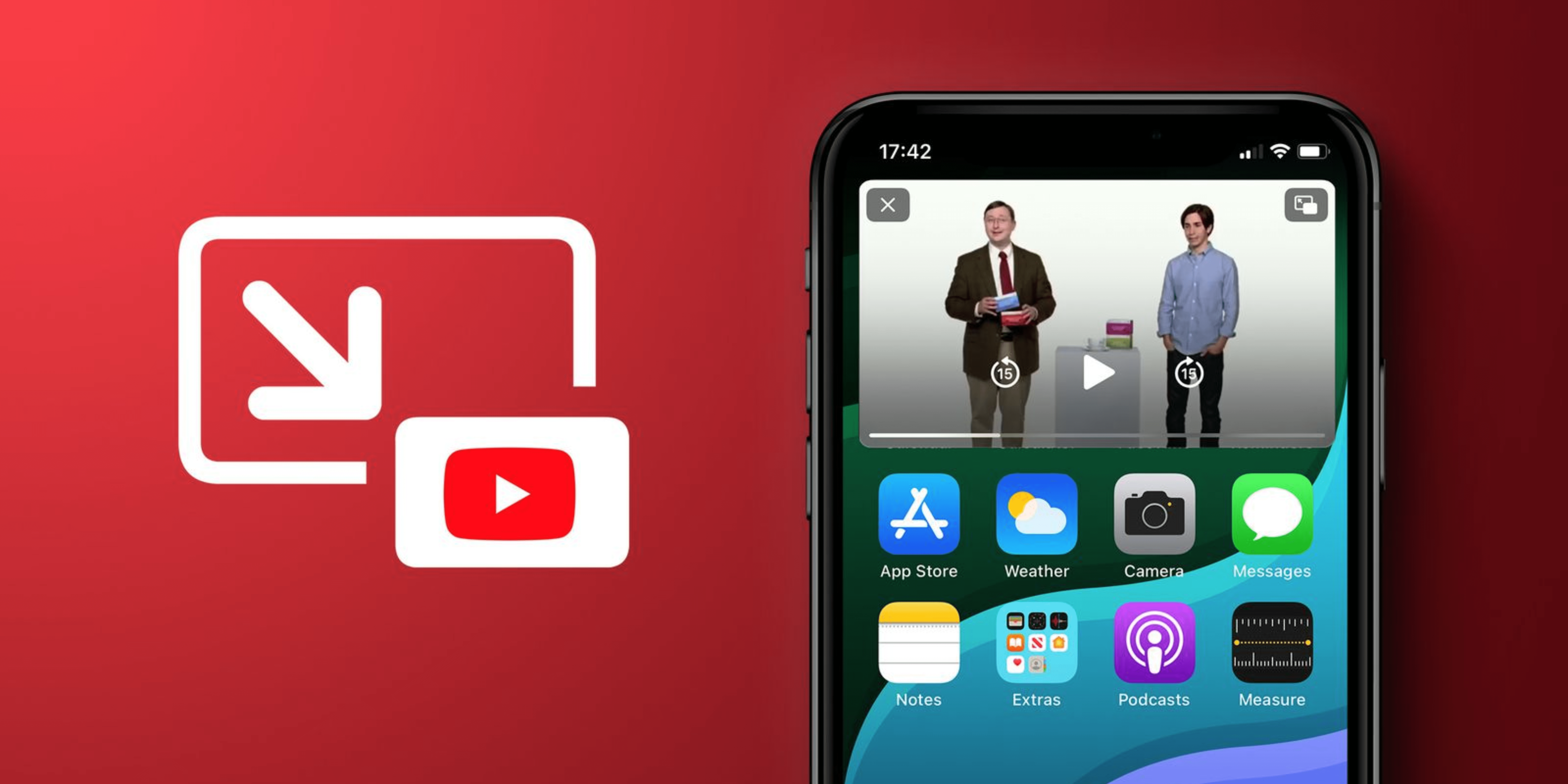
How to enable YouTube Picture-in-Picture mode on iPhone and iPad
If the hassle of constantly switching between apps while enjoying your favorite YouTube videos on your iPhone or iPad sounds familiar, you’re in luck. Discover the convenience…

How to use your keyboard as a mouse on your Mac
Is your Mac’s trackpad or external mouse no longer functioning? Fear not! Macs come equipped with a useful accessibility feature that allows you to navigate the mouse…

How to set up VPN on iPhone and iPad
We use the internet to do our banking chores, post images on social media, swiftly discover information, and more. However, given how regularly data breaches happen, this…

How to go Live on Facebook on iPhone and Android: A complete guide
Are you prepared to step into the world of Facebook Live and engage with your audience in real time? This feature offers a pathway to connect with…

How to use Image Capture on Mac
Image Capture is an application that comes pre-installed on all Macs. This program allows one to effortlessly import pictures from digital cameras, Apple devices, or scanners connected…

How to set up Heart Rate notifications on Apple Watch (watchOS9)
Sedentary lifestyles, poor eating habits, and other factors are thought to be contributing to the increase in cardiovascular disease. Many of these illnesses go undiscovered until it…