
Download Apple “It’s Glowtime” event wallpapers
Apple has once again stirred excitement with announcing its upcoming event, “It’s Glowtime.” Alongside the anticipation for groundbreaking tech reveals, Apple has also unveiled a set of…
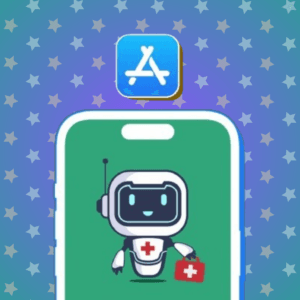
Best AI health apps for iPhone and iPad
The saying “Health is wealth” holds even greater significance in our hectic modern lives. Thankfully, technological advancements, especially in Artificial Intelligence, have transformed healthcare. AI health apps…
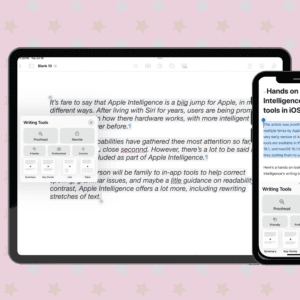
How to use Apple Intelligence writing tools on iPhone or iPad
Whether you’re tapping away on your iPhone or scribbling notes on your iPad, Apple Intelligence writing tools are here to make your life easier. These nifty features…

Best USB-C to Lightning adapters
Having the right accessories can make all the difference in ensuring seamless connectivity and efficient device usage. Whether you’re looking to charge your iPhone faster, sync data…
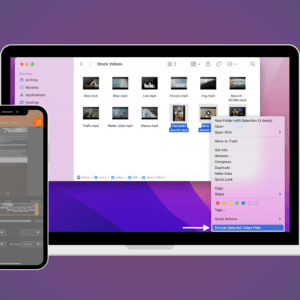
How to extract audio from video on iPhone, iPad, and Mac
Have you ever watched a video and wished you could keep just the audio? Whether it’s an inspiring speech, a captivating soundtrack, or a hilarious joke, being…

How to turn off AirPlay on your Apple device (iPhone, iPad, Mac, and Apple TV)
We’ve all been there when our iPhone, iPad, Mac, or Apple TV starts streaming to a device where we didn’t intend to connect to. Maybe you were…
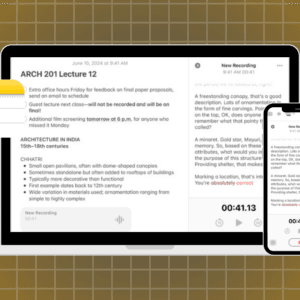
How to generate live transcriptions in iOS 18, iPadOS 18, and macOS Sequoia
Embrace a new era of note-taking as you can now generate live transcriptions in iOS 18, iPadOS 18, and macOS Sequoia. No more frantic scribbling or missed…

How to schedule a text message on iPhone in iOS 18
Whether you need to send a reminder, wish someone a happy birthday at the perfect time, or ensure timely communication for any reason, scheduling a text can…
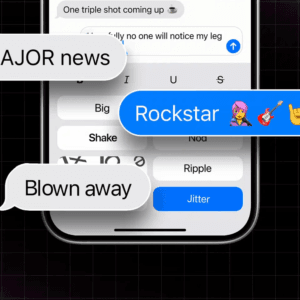
How to use text effects in iMessage in iOS 18 and iPadOS 18
Imagine sending a text that explodes with confetti on the recipient’s screen or one with jittery letters that dance with excitement. Well, with iOS 18 and iPadOS…

10 Effective solutions to fix Ask to Buy not working on iPhone, iPad, and Mac (2025 guide)
I was trying to manage my family’s app purchases recently when I hit a snag: The Ask to Buy feature wasn’t working. If you’ve ever relied on…

How to get weather alerts on iPhone and iPad
I remember the sinking feeling when I stepped out of the office, completely unprepared for the downpour that greeted me. Just moments earlier, the weather looked promising,…

5+ Best video player apps for iPhone and iPad in 2025
Video content has evolved over time, and if you’re an iPhone and iPad user, your hands are bound at times, one of which is while streaming on…

10 Best ChatGPT Chrome extensions in 2025
Whether you want to write convincing emails or create engaging social media content, these ChatGPT Chrome extensions give you the power to connect with others effortlessly using…
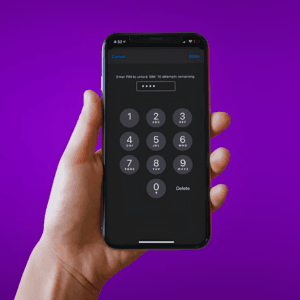
How to change SIM PIN on iPhone
My phone fell into my little cousin’s hands the other day, and it led to some unexpected chaos beyond just Baby Shark on repeat. Among the downloaded…

How to change passcode on iPhone or iPad
With all the news about data breaches these days, I figured it was better to be safe than sorry! This also made me think that many people…
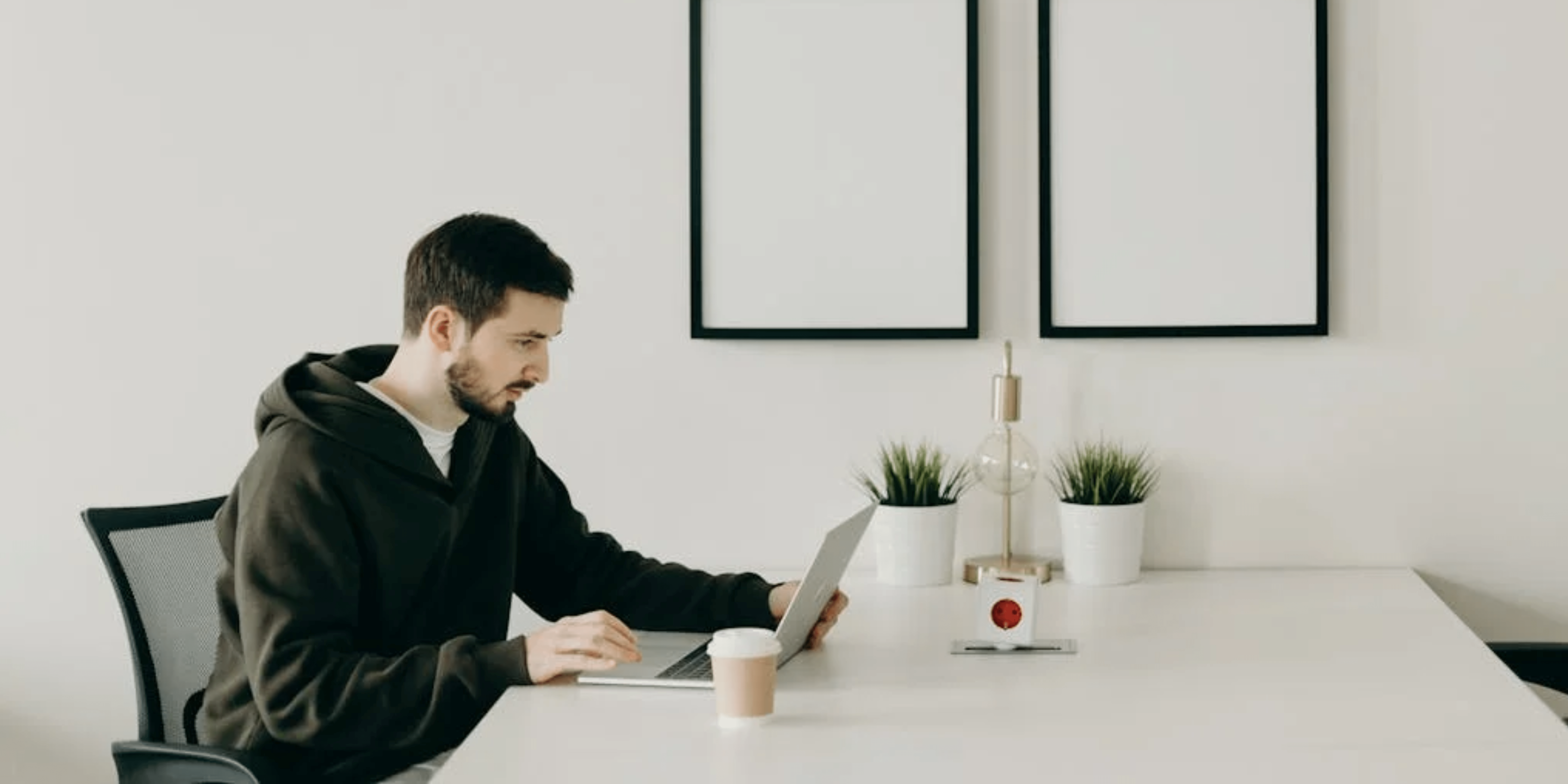
How to add password to Pages document on iPhone, iPad, and Mac
I love using Pages for all my writing needs on my iPhone, iPad, and Mac. It’s super versatile! But sometimes, those documents hold sensitive information that I…

How to Fix a “Temporary Network Error” on Discord (Desktop and Mobile)
Discord has become an integral part of our online communication, offering seamless voice, video, and text chat for millions of users worldwide. However, encountering a “Temporary Network…

How to use Switch Control on iPhone, iPad, and Mac
Switch Control on Apple devices is similar to the magic wand you wished for, allowing you to operate your Mac without lifting a finger. The ability to…

How to send a message to yourself in iMessage on your iPhone
Have you ever needed to send a reminder or message to yourself but couldn’t figure out how? If you have an iPhone, the answer is there in…
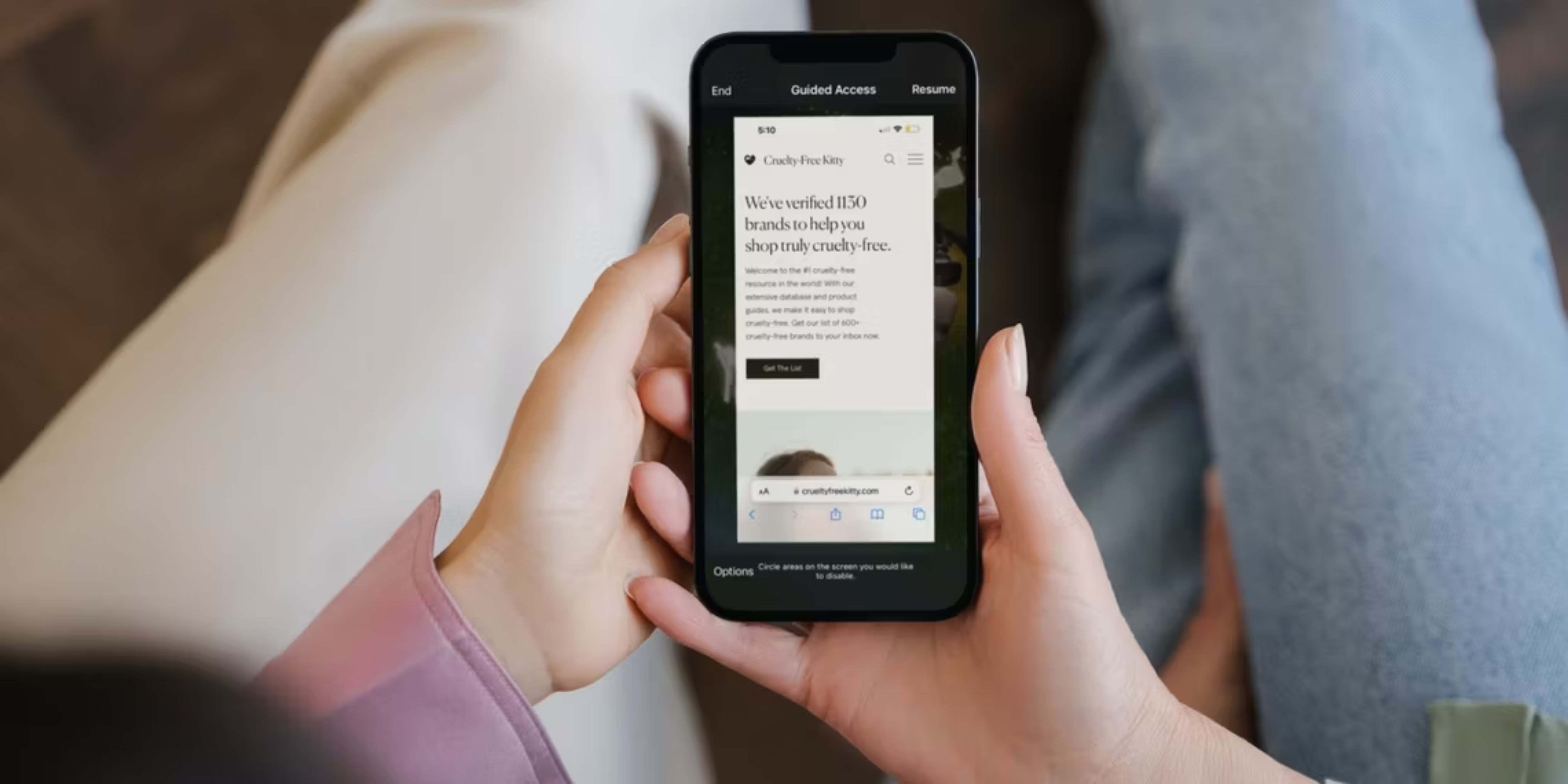
7 ways to fix Guided Access not working on iPhone and iPad (2025)
Guided Access is a fantastic tool for limiting functionality and distractions, but sometimes it can sputter out. Don’t worry, though. This guide will be your one-stop shop…
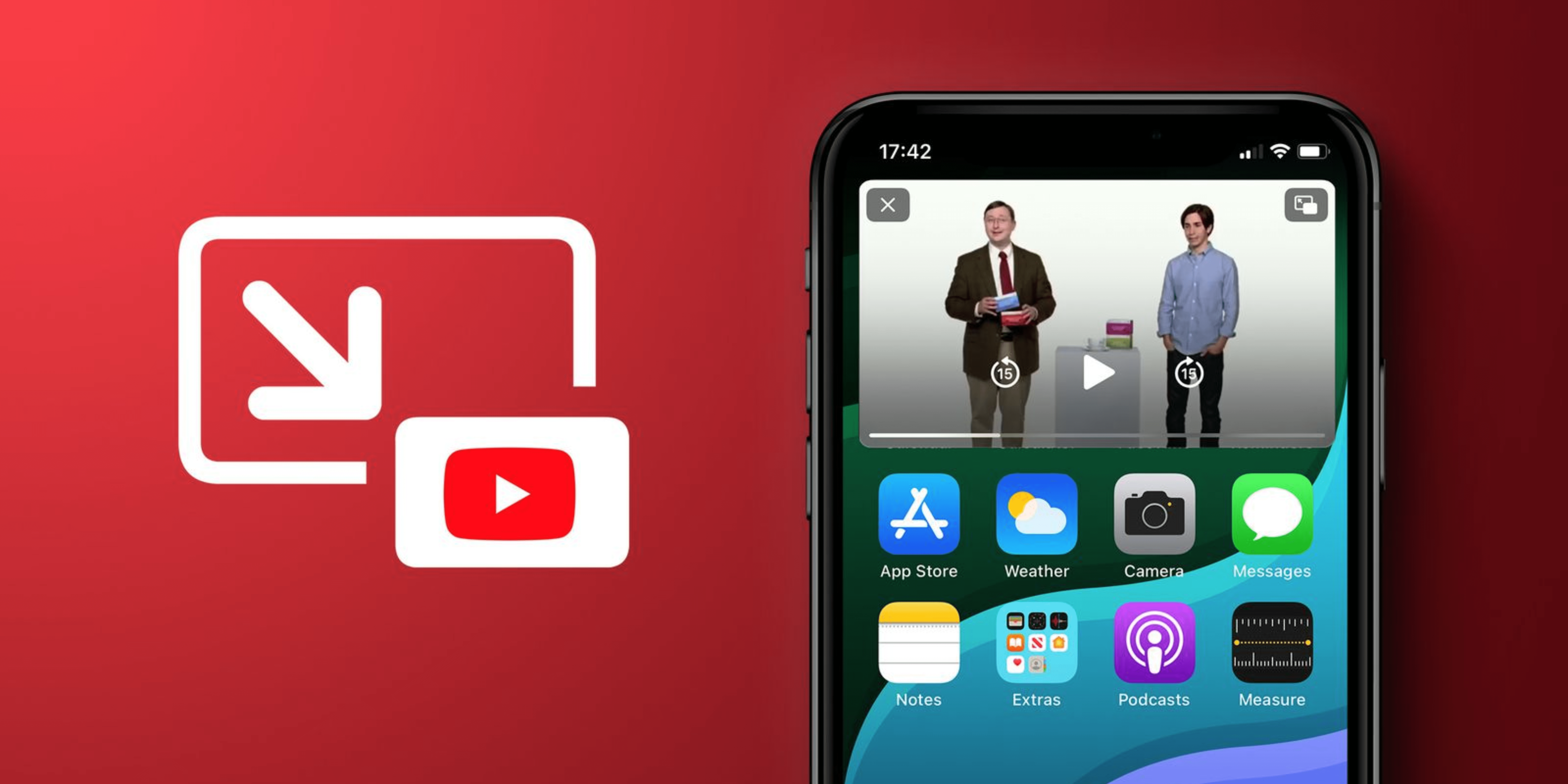
How to enable YouTube Picture-in-Picture mode on iPhone and iPad
If the hassle of constantly switching between apps while enjoying your favorite YouTube videos on your iPhone or iPad sounds familiar, you’re in luck. Discover the convenience…