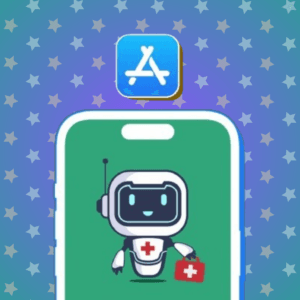Video content has evolved over time, and if you’re an iPhone and iPad user, your hands are bound at times, one of which is while streaming on your device. Fortunately, several third-party video player apps for iPhone and iPad are feature-rich and enhance your viewing experience. I’ve selected the top five video player apps to ensure a seamless experience. Let’s get this party started!
1. VLC Media Player – Editor’s choice
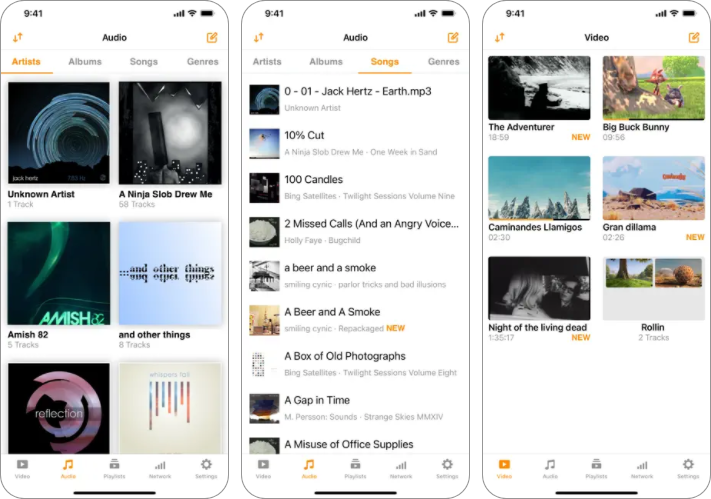
The VLC media player is the first app that popped into my mind while building a list of the top video players for iPhone and iPad. The app was created by market veterans known for their dependence. The open-source software is free to download and works well with different devices running various operating systems.
The software allows you to play local media files on your device that are in video, movie, and audio file types. Additionally, the app supports sync with cloud storages such as Dropbox, GDrive, OneDrive, iCloud Drive, iTunes, direct downloads, and Wi-Fi sharing, as well as streaming from UPnP/DLNA, FTP, SMB, SFTP, NFS media servers, and the web.
The package offers advanced subtitles and allows you to switch between multi-track audio and watch videos in multiple languages. One of the app’s standout features is the ability to alter the playing speed and render via Chromecast.
Supported video formats: MPEG-1/2, MPEG-4 ASP, XviD, WMV 3 / WMV-9 / VC-1, Real Video (1/2/3/4), etc.
Supported device: iPhone, iPad, Apple TV
Pros
- Supports multiple file formats
- Can play TV and Internet radio
- Open-source
- Allows subtitles and multi-track
Cons
- Blu-ray playback is missing
Price: Free
2. nPlayer Lite – Multifunctional player
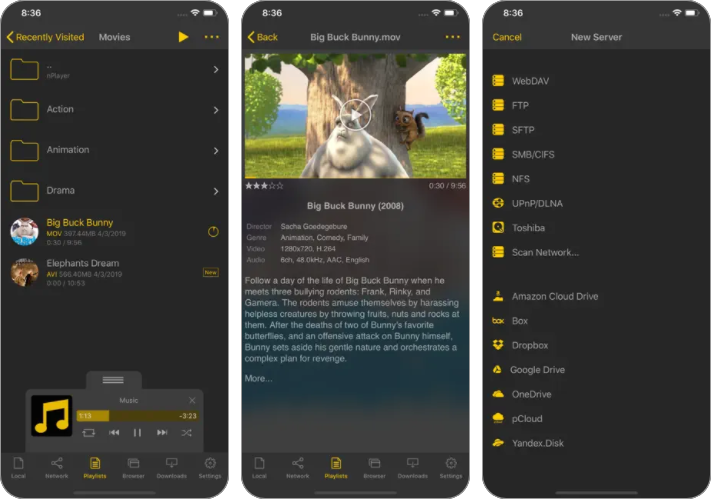
If you want a basic yet functional video player, go no further than nPlayer. The software’s user-friendly interface places it second on the list of the best video players for iPhone and iPad. The nicest feature of the movie player is its built-in file organizer, which neatly organizes your files.
The app not only has features like multi-track audio, audio boost, audio sync, and lyrics display to improve the video streaming experience, but you can also control the playing with gestures.
It also supports all common video and audio file types and hardware acceleration, such as HEVC/H.264/MPEG4. But what piqued my interest was the fact that you can stream films not just from your device or NAAS storage but also from cloud services like Google Drive and OneDrive.
Although the software itself is excellent, it is cluttered with advertisements. If you want an ad-free experience, you may download the premium edition of the nPlayer app.
Supported video formats: MP4, MKV, TP, MOV, AVI, WMV, ASF, FLV, OGV, RMVB, etc.
Supported device: iPhone, iPad
Pros
- Clean UI
- Control with finger motion
- Get regular updates
Cons
- Ads are chaotic
Price: Free
3. Infuse – Reliable solution
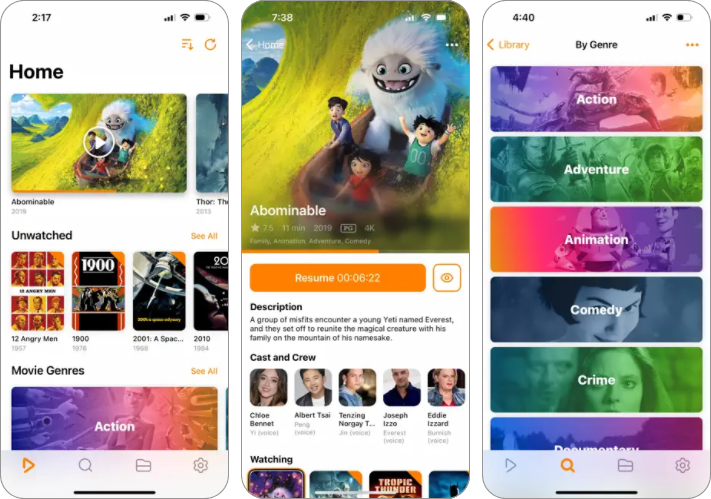
Infuse has been serving Apple users since the days when VLC was not even introduced for iOS devices, and with the latest 7 edition of the app, they have expanded it to Mac as well. Besides being a great-looking app, Infuse has many under the hood, like precise controls and silky-smooth playing, that set it apart from the other applications on the list.
I got hooked on the application after learning that it allows us to browse and stream from the device or other apps like Emby, Jellyfin, and Plex. Moreover, streaming from cloud services such as OneDrive, Google Drive, Dropbox, etc., is also available. Infuse’s flexibility and seamless AirPlay support are unmatchable.
One of the best iPhone and iPad video player apps allows you to play anything and everything. It supports all standard media file types, including 4K, HDR, Dolby TrueHD, and DTS HD-Master audio. You may also add or download subtitles from within the app. The software has 8 video zoom choices, gesture controls, and more, making it simple to use.
Supported video formats: 3GP, AVI, DIVX, DVDMEDIA, FLV, M4V, MKV, MOV, MP4, WEBM, etc.
Supported device: iPhone, iPad, Mac, Apple TV
Pros
- Gives theater-like sound
- 4K and HDR supported
- Dolby TrueHD and DTS HD- Master audio available
Cons
- Occasional mess with the metadata
Price: Free (In-app purchases start at: 0.99$)
4. KM Player – Free iOS Player
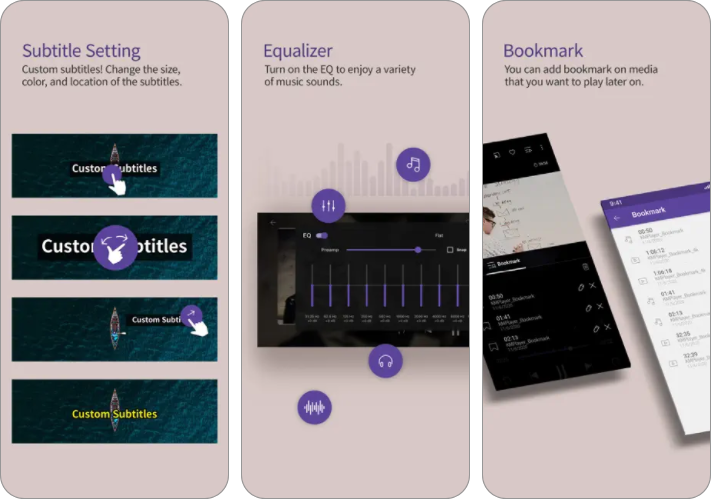
KMPlayer’s popularity stems from its capacity to play 8K videos, which is not feasible in other video player apps. In addition, KMPlayer offers HD, 4K, UHD, and Full HD playback, as well as enhanced subtitles.
Besides this, the video player software has various customization options for tinkering with the video and subtitles, such as changing the video’s brightness, contrast, hue, saturation, gamma information, playback speed, subtitle color, size, and location.
My favorite is that it allows you to continue watching the movie as it saves the spot where you left off. You may stream videos directly by inputting the URL or FTP, UPNP, SMB, or Google Drive.
The video player is accessible in over 230 countries and 36 languages, making it one of the finest free video players for iPhone and iPad.
Supported video formats: MP4, M4V, MKV, FLV, 3GP, etc.
Supported device: iPhone, iPad
Pros
- Available in 36 languages
- Updates regularly
- Accessible in over 200+ countries
Cons
- Codecs not supported
- Need to copy files to the player
Price: Free
5. Video Player – Media manager
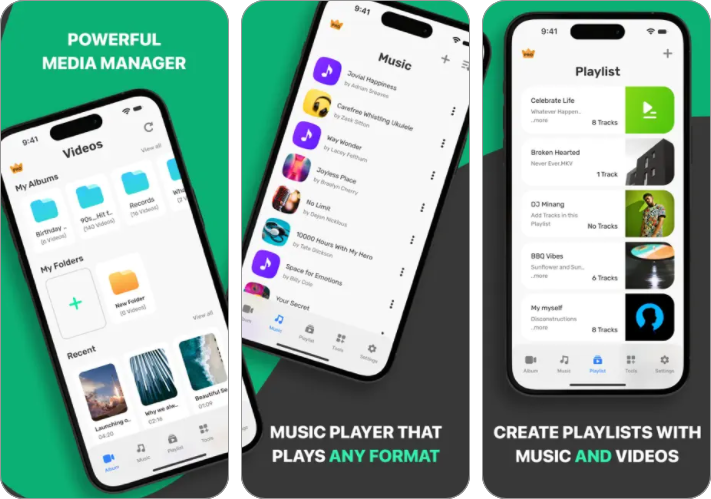
Video Player may be last on our list of the best iPhone and iPad video player apps, but it is second to none. The player supports almost every video format you’ll likely encounter.
You may integrate your whole video library into the app and manage your entire collection. It lets you pick films within the app rather than browse local storage. The audio and video playback settings are flexible, and you may switch between multi-track audios.
One thing to keep in mind is that you are permitted to capture screenshots in the movies. Though the iOS app is free to download, you can purchase an in-app purchase to remove ads.
Supported video formats: 4k, HD, MKV, AVI, MOV, MP4, 3GP, MPEG.
Supported device: iPhone, iPad
Pros
- Regular updates and bug fixing
- Include capturing screenshots
- Allows you to switch between dual-audios
Cons
- On a costlier side
- Not all video formats are supported
Price: Free
6. OPlayer – One-stop solution
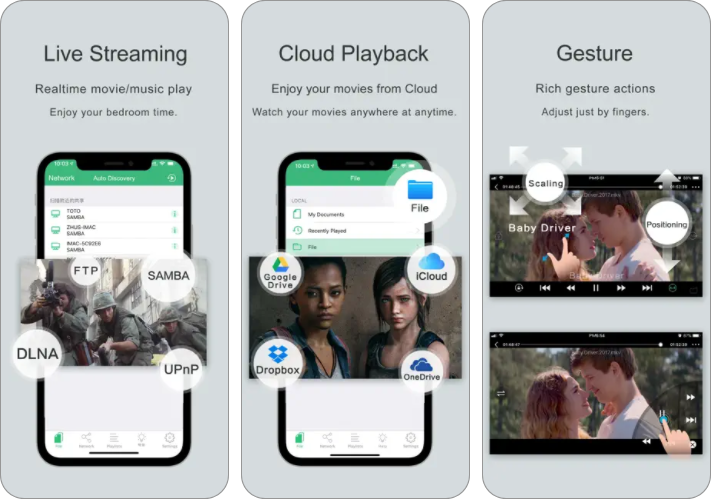
OPlayer has been around for a while and is one of the most dependable video player applications for the iPhone and iPad. It has become better with each update. All wonderful things have a cost, and the OPlayer app is no exception.
The software supports WMA, MKV, 3GP, M4V, Blu-ray, Dolby Digital Music (AC3), and other common video and audio formats. One of the app’s most remarkable aspects is that it continues to play movies even after the app is closed.
Furthermore, the software allows you to repeatedly play a movie from point A to point B, alter the playback speed, and lock the film in your desired orientation. It also lets you play files remotely without downloading them through SAMBA/FTP/HTTP/UPnP/DLNA.
The app also has a free version called OPlayer Lite, which has less functionality and ad integration.
Supported video formats: mkv, mp4, 4k, mov, 3gp, m4v, blu-ray, ts, m2ts, h265 (HEVC), webm, etc.
Supported device: iPhone, Apple Watch, Apple TV
Pros
- All file formats are compatible
- Lock screen
- Supports Dolby Digital Music (AC3)
Cons
- Some users find it difficult to navigate through the app
Price: In-app purchases start at $0.99
Have a pleasant watch!
This concludes my list of the best video player apps for iPhone and iPad. Do I miss your favorite video player app? Let me know in the comments below. I’ll give it a shot, and if I like it, I will definitely add it to this list.
Was this helpful?
Chhavi Tomar is a dynamic person who works as an Editor for The Writing Paradigm. She studied B.Sc. Physics and is currently doing a B.Ed. She has more than three years of experience in editing, gained through freelance projects. Chhavi is skilled in technology editing and is actively improving her abilities in this field. Her dedication to accuracy and natural talent for technology make her valuable in the changing world of digital content.