
How to set up Heart Rate notifications on Apple Watch (watchOS9)
Sedentary lifestyles, poor eating habits, and other factors are thought to be contributing to the increase in cardiovascular disease. Many of these illnesses go undiscovered until it…

How to block or unfriend people on Facebook (Android and iOS)
Whether Facebook has been a part of your life for years or you recently joined the platform, it remains a go-to hub for socializing. It’s where you…

How to log out of Facebook Messenger on iPhone and iPad
Sometimes, you might feel like taking a breather from Facebook but not necessarily saying goodbye for good. That’s where the log-out feature comes to the rescue. Whether…

How to find hidden cameras using your iPhone
Whether you’re staying in an Airbnb, a hotel, or just a friend’s place, the idea of hidden cameras can give anyone the creeps. However, the good news…

What is Automator on Mac, and how to use it?
Gone are the days when all things were done laboriously. Now, we have machines, tools, and software to make life easier. Alongside many features, macOS comes with…

How to set any song as a ringtone on an iPhone in 2025 (in iOS 18)
Things to know: Do you ever find yourself tired of hearing the same default ringtone on your iPhone? It’s time to add a personal touch and make…

How to log out of Twitter (X) on iPhone and Mac
If you use Twitter (X) regularly, staying logged in is convenient. However, there may be situations when you need to log out, such as when lending your…

How to use split screen on Mac
Split View can be a game-changer for you! Whether you are a student, professional, or anyone who wants to stay productive, the split screen feature on Mac…

How to rename your HomePod and HomePod mini on iPhone, iPad, and Mac
Apple’s innovative smart speakers have quickly become an essential part of our lives, providing exceptional audio quality and bringing the power of Siri right into our living…

How to turn notes into reminders on iPhone, iPad, and Mac
Notes and Reminders are two of the most popular productivity apps on Apple devices. Notes are great for jotting down ideas, thoughts, and to-do lists, while Reminders…

How to sync iPhone photos to your Apple Watch
Some facts to keep in mind: Having your family photos on your Apple Watch is convenient whether you want to show off your latest trip images or…

iPhone 15 Pro Max vs Samsung Galaxy S23 Ultra: Which one to buy?
I’ll tell you which is better right now after carefully contrasting the two top rivals, the Samsung Galaxy S23 Ultra and iPhone 15 Pro Max, side by…

How to make a Live Sticker on iPhone (in iOS 17)
In the new iOS 17, the Messages app has some remarkable improvements. One cool thing is that you can now make your own stickers, like emoji stickers…

12 easy ways to fix Apple Watch not getting notifications
The Apple Watch packs many innovative features, making it an incredible wearable device. Out of all its amazing abilities, my absolute favorite is its ability to connect…

6 Best exciting and new features of Android 14
Android 14, the latest offering from Google, might appear to be an incremental update at first glance, but it packs a punch with a slew of enhancements…

How to set up a new Mac: A step-by-step guide
Congratulations on your new device, which opens up a thrilling realm of exploration and productivity. Fear not if you’re a little unsure of where to start. I’m…
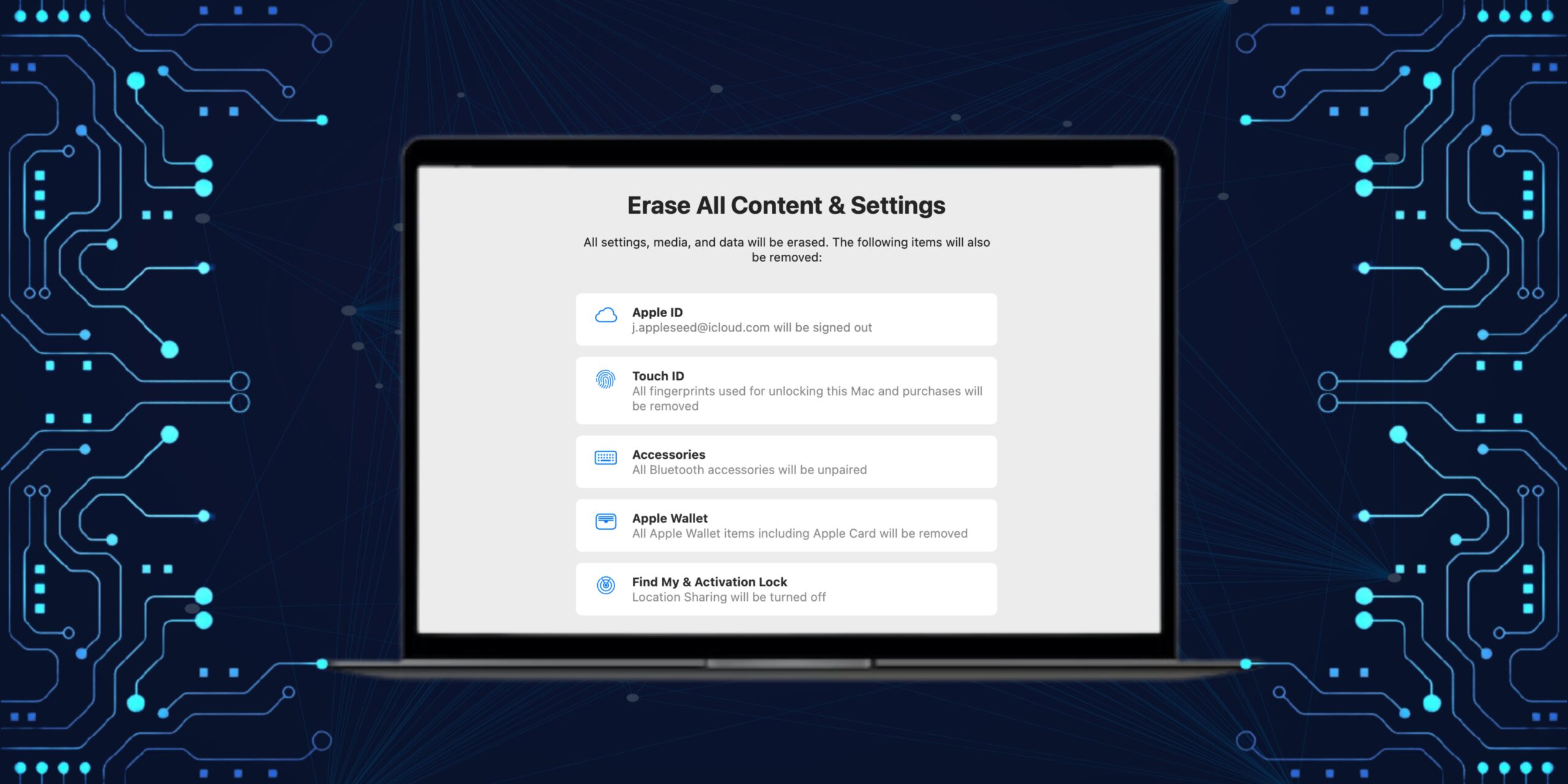
How to factory reset a MacBook or Mac
Resetting your Mac can be an effective solution if you’re experiencing performance issues, selling your computer, or simply want to start over. In this guide, I’ll walk…

How to start Mac in Recovery Mode in macOS 26 (macOS Tahoe)
Although Macs are renowned for their user-friendly interface and reliable performance, they occasionally encounter problems. The Recovery Mode is a built-in mechanism that enables users to troubleshoot…

12 things you need to do if you just installed iOS 17
Welcome to our comprehensive guide on getting the most out of your iOS 17 experience. Apple has just rolled out iOS 17 update, packed with new features…

How to use iPhone 15 Pro and Pro Max Action Button
In the realm of cutting-edge technology, Apple has once again raised the bar with its latest release, the iPhone 15 series. While features like Dynamic Island and…

Apple Watch Ultra 2: Price, release date, and everything you need to know
Apple’s latest and greatest in the smartwatch world has landed: the Apple Watch Ultra 2. It’s here to revamp how you experience wearable tech. Building upon the…