
8 ways to fix Outlook spam filter not working
If Outlook is what you use as your email client, you can experience problems like the spam filter not working properly or Outlook not opening. Your inbox…

How to add or remove widgets from Home Screen on macOS Sonoma
Whether you want a glance at the weather, your upcoming calendar events, or a motivational quote, you can now seamlessly integrate widgets into your Mac’s home screen….

How to use your keyboard as a mouse on your Mac
Is your Mac’s trackpad or external mouse no longer functioning? Fear not! Macs come equipped with a useful accessibility feature that allows you to navigate the mouse…

How to use Image Capture on Mac
Image Capture is an application that comes pre-installed on all Macs. This program allows one to effortlessly import pictures from digital cameras, Apple devices, or scanners connected…
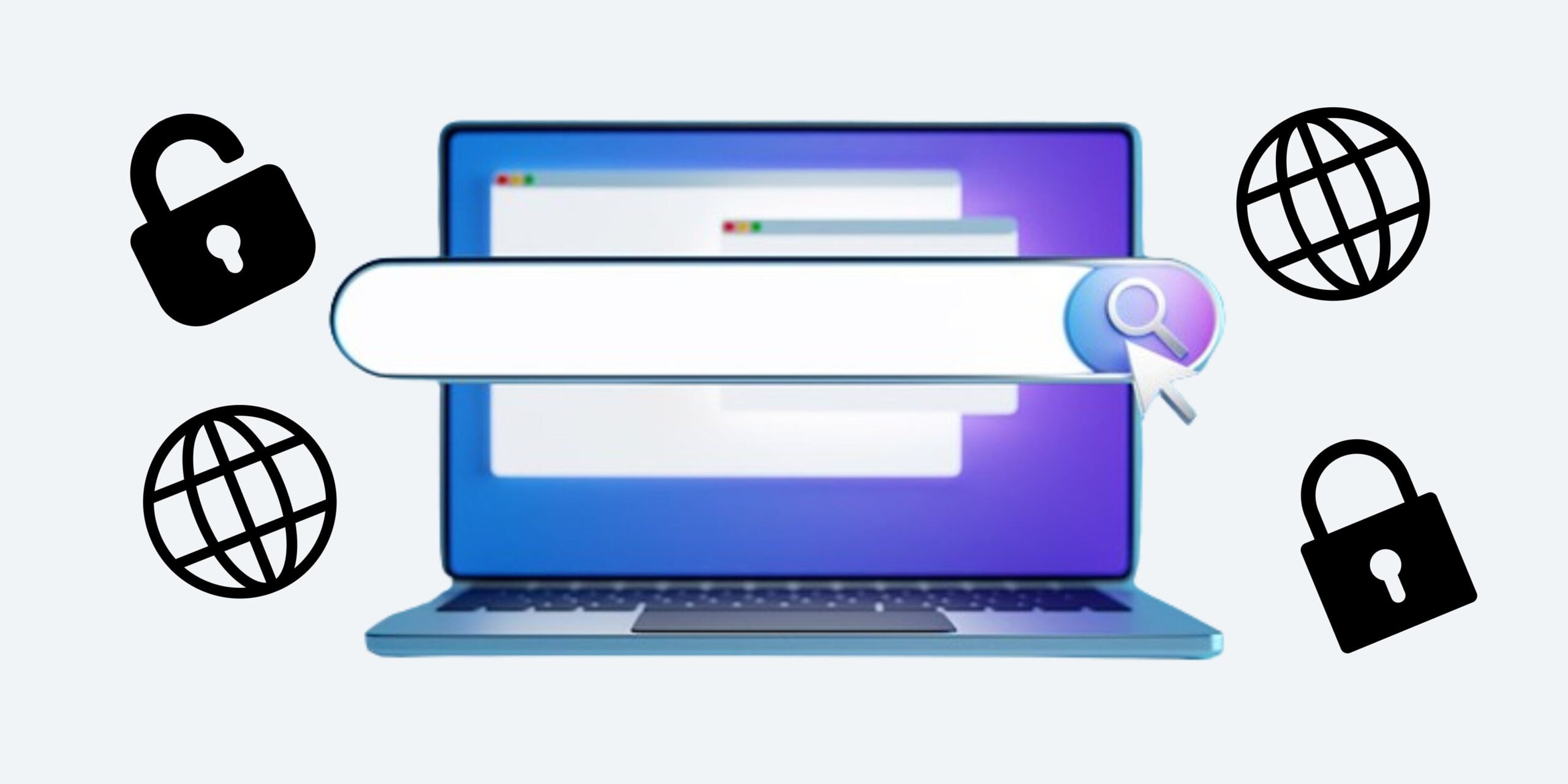
5 Best unblocked browsers to open blocked sites
It is so common that sometimes, when we try to access a particular website or link, we find it blocked. This can happen due to so many…
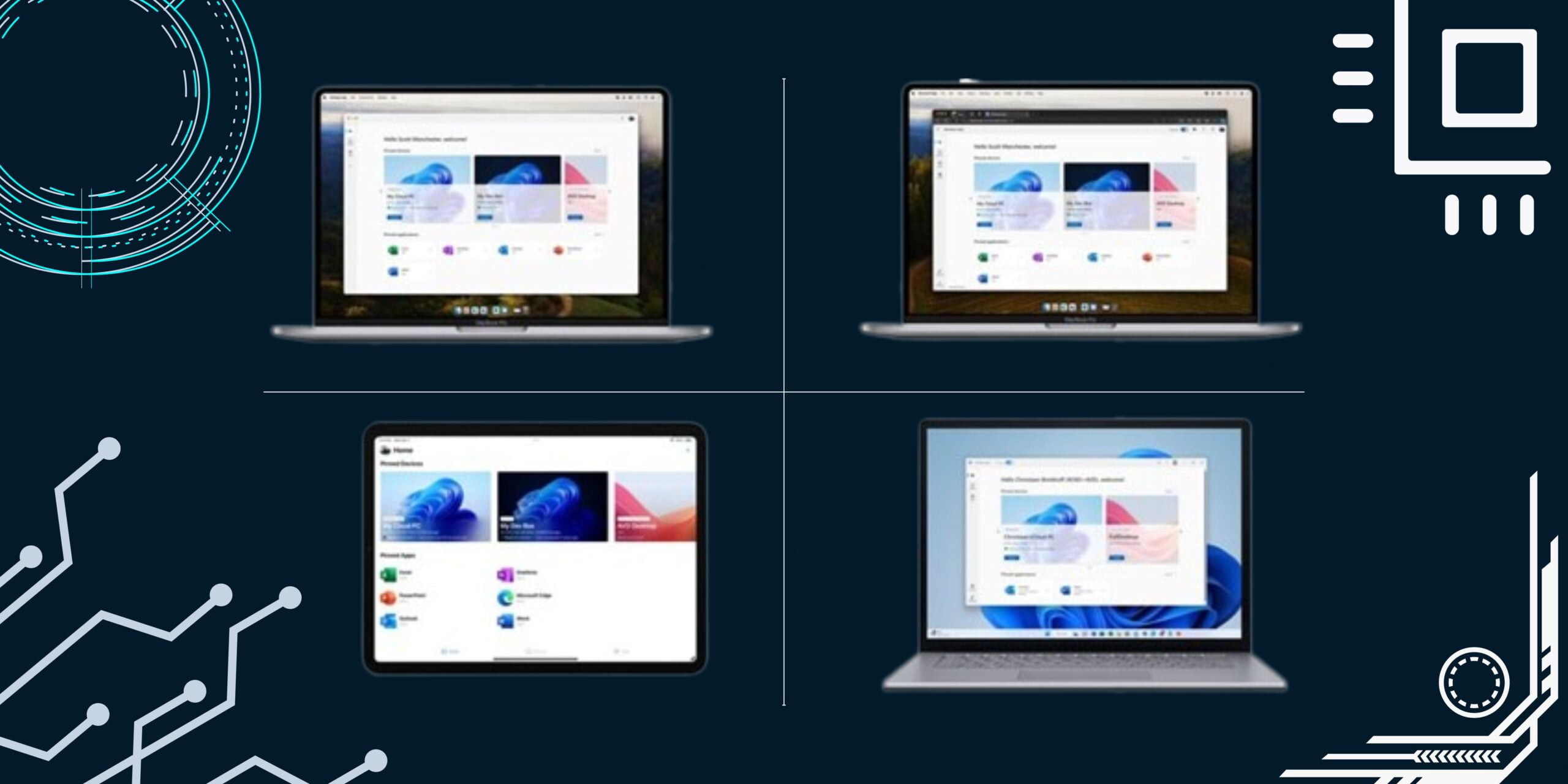
Microsoft introduced the Windows app for iPhone, iPad, Mac, and PC
In a groundbreaking move, Microsoft introduced a revolutionary Windows App that seamlessly integrates with iOS, iPadOS, macOS, Windows, and web browsers. This dynamic application serves as the…

What is Automator on Mac, and how to use it?
Gone are the days when all things were done laboriously. Now, we have machines, tools, and software to make life easier. Alongside many features, macOS comes with…

How to log out of Twitter (X) on iPhone and Mac
If you use Twitter (X) regularly, staying logged in is convenient. However, there may be situations when you need to log out, such as when lending your…

How to use split screen on Mac
Split View can be a game-changer for you! Whether you are a student, professional, or anyone who wants to stay productive, the split screen feature on Mac…

How to rename your HomePod and HomePod mini on iPhone, iPad, and Mac
Apple’s innovative smart speakers have quickly become an essential part of our lives, providing exceptional audio quality and bringing the power of Siri right into our living…

How to turn notes into reminders on iPhone, iPad, and Mac
Notes and Reminders are two of the most popular productivity apps on Apple devices. Notes are great for jotting down ideas, thoughts, and to-do lists, while Reminders…

How to set up a new Mac: A step-by-step guide
Congratulations on your new device, which opens up a thrilling realm of exploration and productivity. Fear not if you’re a little unsure of where to start. I’m…
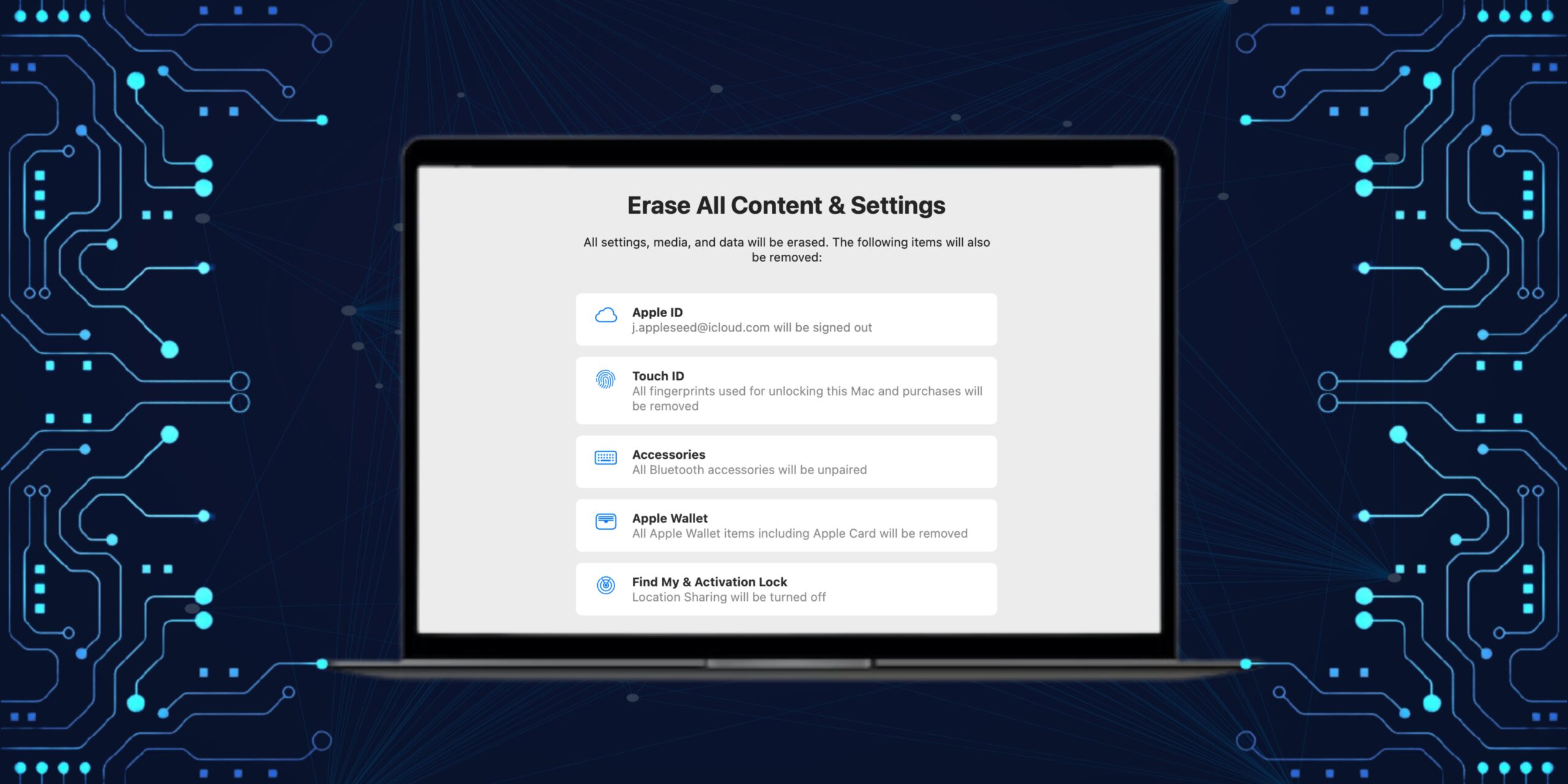
How to factory reset a MacBook or Mac
Resetting your Mac can be an effective solution if you’re experiencing performance issues, selling your computer, or simply want to start over. In this guide, I’ll walk…

Best Mac antivirus software in 2025
Protecting your Mac from potential security threats is critical, as cybercrime targeting these devices is increasing in tandem. However, with so many options on the market, determining…

How to start Mac in Recovery Mode in macOS 26 (macOS Tahoe)
Although Macs are renowned for their user-friendly interface and reliable performance, they occasionally encounter problems. The Recovery Mode is a built-in mechanism that enables users to troubleshoot…

8 Best sticky note apps for Mac in 2025
We’ve all experienced circumstances where a fantastic idea or a crucial task comes to mind while we’re taking an online course, watching a video, or participating in…

macOS Sonoma releases on September 26th
Apple is gearing up to launch macOS 14, or simply macOS Sonoma, the latest version of their computer software for Mac users. Set your reminders for September…