
Download Apple “It’s Glowtime” event wallpapers
Apple has once again stirred excitement with announcing its upcoming event, “It’s Glowtime.” Alongside the anticipation for groundbreaking tech reveals, Apple has also unveiled a set of…

How to take long exposure photos with iPhone in 2025
Have you ever marveled at those captivating long exposure photos with an iPhone where waterfalls appear as silky ribbons or city streets are adorned with dreamy light…
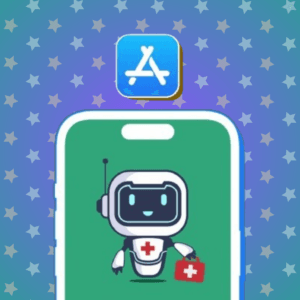
Best AI health apps for iPhone and iPad
The saying “Health is wealth” holds even greater significance in our hectic modern lives. Thankfully, technological advancements, especially in Artificial Intelligence, have transformed healthcare. AI health apps…

iPhone buying guide: Best iPhones to buy in 2025
With so many options out there, it can be a bit overwhelming to pick the perfect one. Don’t worry, I’ve got your back! This iPhone buying guide…
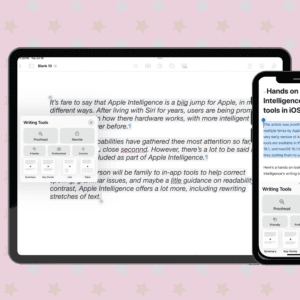
How to use Apple Intelligence writing tools on iPhone or iPad
Whether you’re tapping away on your iPhone or scribbling notes on your iPad, Apple Intelligence writing tools are here to make your life easier. These nifty features…

iPhone 15 vs iPhone 16: Rumored upgrades compared
As a proud iPhone 15 user, I’ve been eagerly anticipating the buzz surrounding the iPhone 16. With whispers of game-changing features, it’s time to break down the…
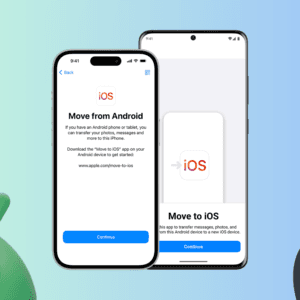
How to transfer data from Android to iPhone: 5 Methods explained
Switching from Android to iPhone can feel like stepping into a whole new world—an exciting one brimming with new features, a sleek interface, and the promise of…

Best USB-C to Lightning adapters
Having the right accessories can make all the difference in ensuring seamless connectivity and efficient device usage. Whether you’re looking to charge your iPhone faster, sync data…
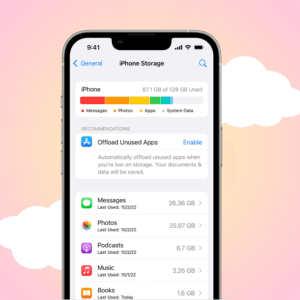
How to buy more iPhone storage in 2025 (5 Methods explained)
Running out of storage on your iPhone is a modern-day inconvenience that can slow you down and limit your ability to capture memories or download apps. With…

Best headphones for working out in 2025
Let’s be honest, working out can get messy. Between pushing your limits and that post-workout glow, sweat happens. But that shouldn’t mean sacrificing your jams! Ready to…
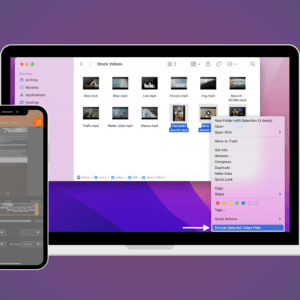
How to extract audio from video on iPhone, iPad, and Mac
Have you ever watched a video and wished you could keep just the audio? Whether it’s an inspiring speech, a captivating soundtrack, or a hilarious joke, being…
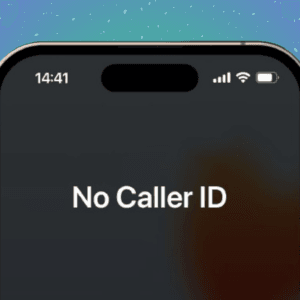
5 Ways to block your number and hide your caller ID on iPhone or Android
Ever wanted to make a call without revealing your phone number? Whether it’s for privacy reasons or just to keep a little mystery, hiding your number when…

How to turn off AirPlay on your Apple device (iPhone, iPad, Mac, and Apple TV)
We’ve all been there when our iPhone, iPad, Mac, or Apple TV starts streaming to a device where we didn’t intend to connect to. Maybe you were…
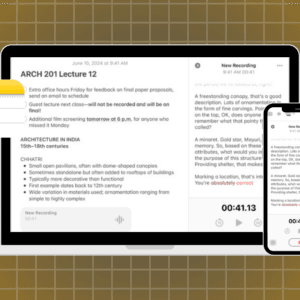
How to generate live transcriptions in iOS 18, iPadOS 18, and macOS Sequoia
Embrace a new era of note-taking as you can now generate live transcriptions in iOS 18, iPadOS 18, and macOS Sequoia. No more frantic scribbling or missed…
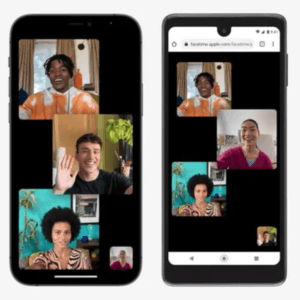
How to FaceTime on Android with Apple users: A detailed guide
If you’ve ever wanted to FaceTime on Android, you’re probably aware of the frustration of being left out of those iPhone-only video calls. But hey, there’s good…

7 Ways to fix MacBook not outputting in high refresh rate to external monitor
If you’ve splurged on a snazzy high-refresh-rate monitor for your MacBook, you’re probably hyped to enjoy buttery smooth visuals. But what if your MacBook isn’t playing ball…

How to use Live Voicemail on iPhone in iOS 17 and iOS 18
Have you ever missed an important call because you were too busy or couldn’t get to your phone in time? Or maybe you’ve had to endure long,…
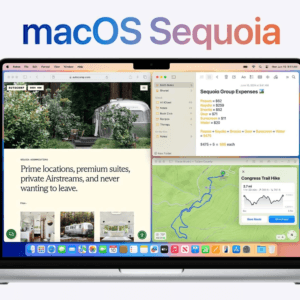
7 Best hidden features of macOS Sequoia
Apple’s latest operating system, macOS Sequoia, has features that make your Mac more powerful and intuitive than ever. However, several hidden gems can significantly enhance your user…
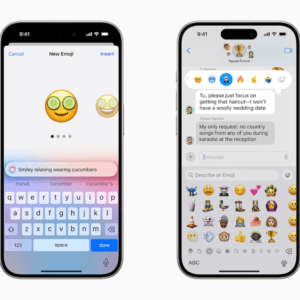
How to use Genmoji on iOS 18: A guide to personalized emojis
One of the standout features introduced at WWDC 24 is Genmoji, a revolutionary tool that enhances your emoji experience by allowing you to create custom emojis based…

How to schedule a text message on iPhone in iOS 18
Whether you need to send a reminder, wish someone a happy birthday at the perfect time, or ensure timely communication for any reason, scheduling a text can…
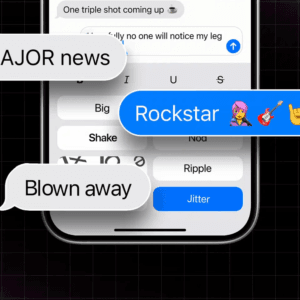
How to use text effects in iMessage in iOS 18 and iPadOS 18
Imagine sending a text that explodes with confetti on the recipient’s screen or one with jittery letters that dance with excitement. Well, with iOS 18 and iPadOS…