
9 Simple ways to fix Google TV remote not working
Have you ever settled into your cozy spot on the couch, ready to binge-watch your favorite shows on your Chromecast with Google TV, only to find that…
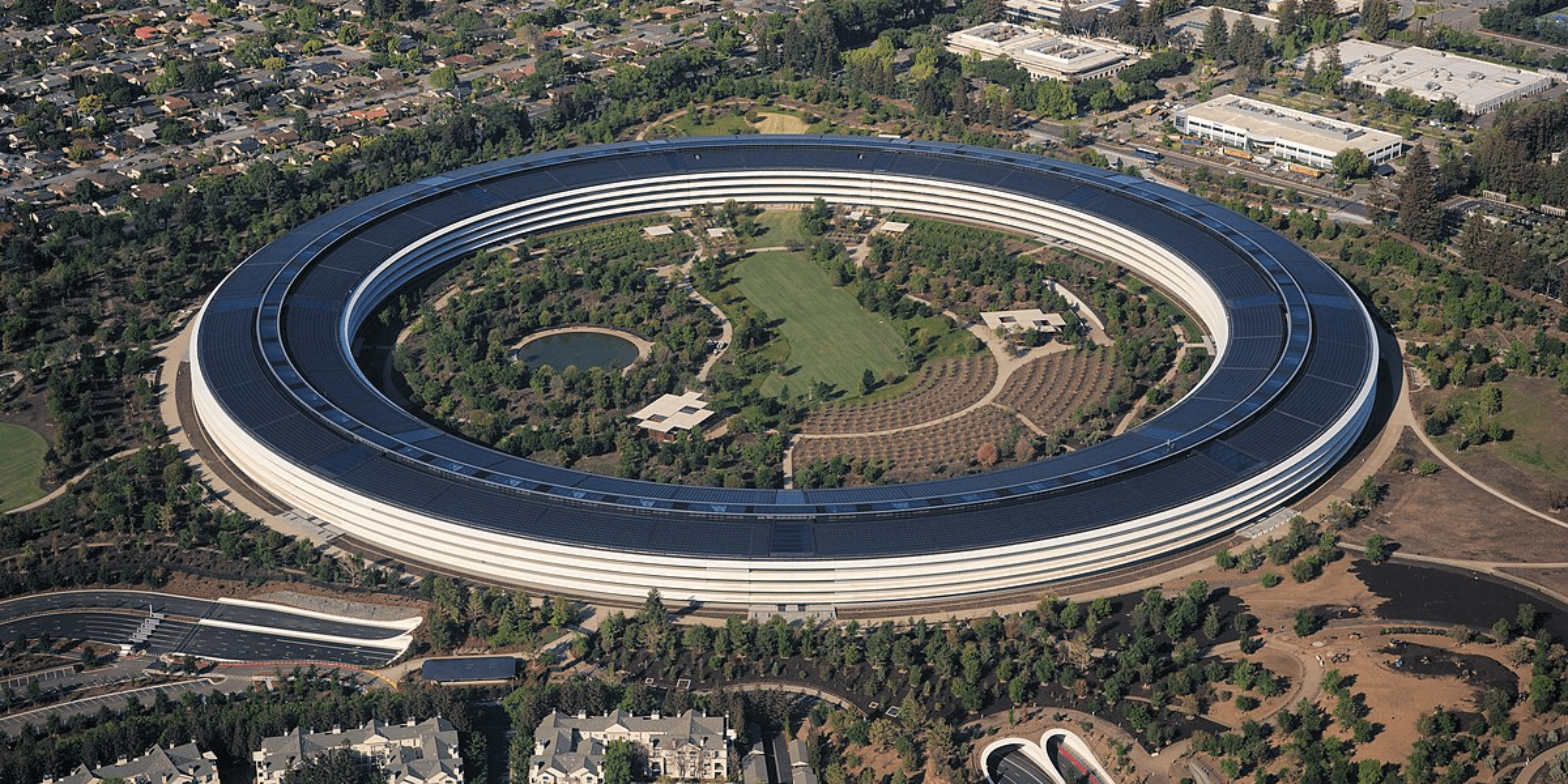
US sues Apple over alleged iPhone monopoly – Everything you need to know
In a significant legal move, the US Department of Justice (DOJ) has filed a lawsuit against Apple Inc. on the grounds of allegedly maintaining a monopoly with…
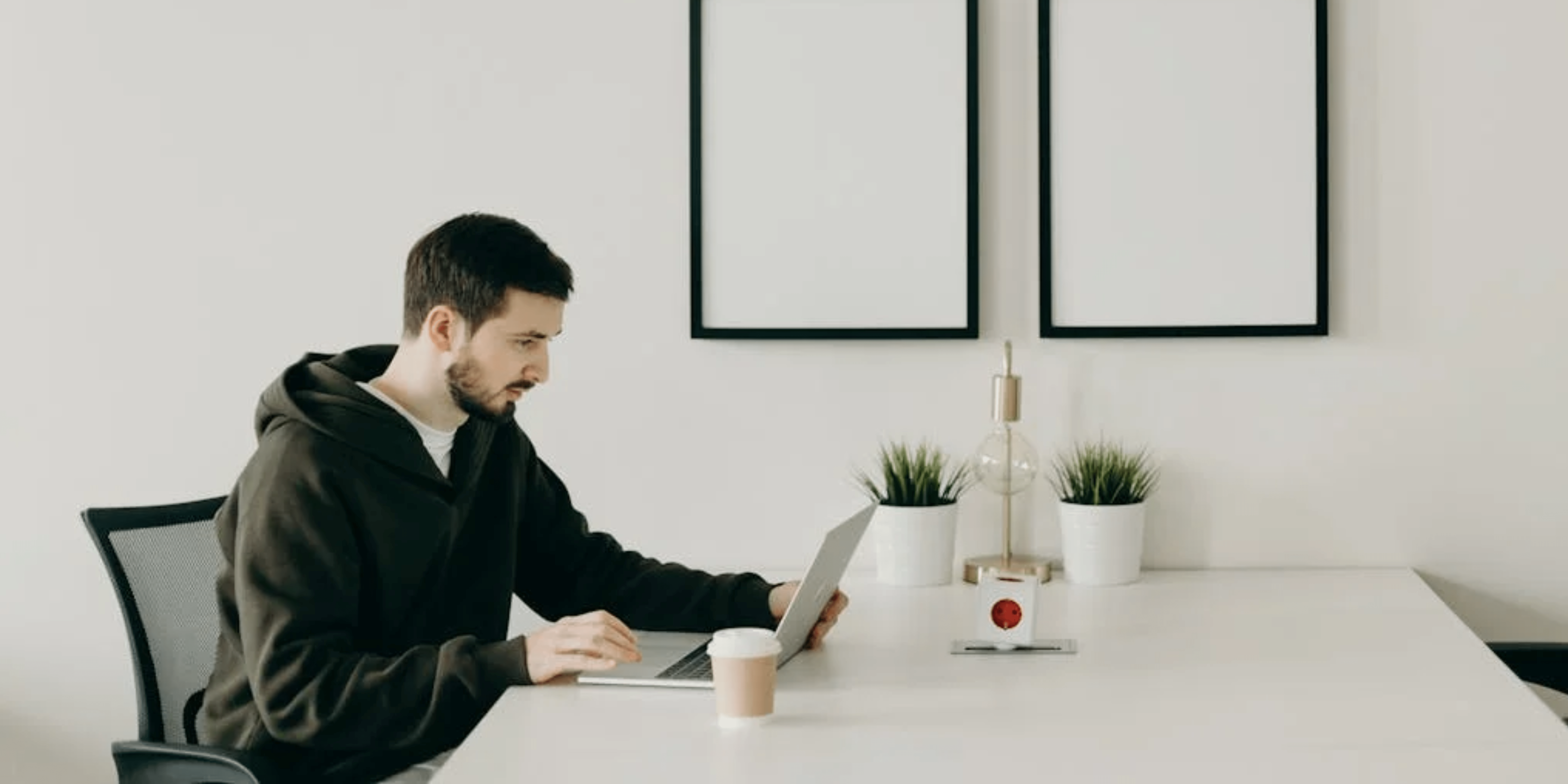
How to add password to Pages document on iPhone, iPad, and Mac
I love using Pages for all my writing needs on my iPhone, iPad, and Mac. It’s super versatile! But sometimes, those documents hold sensitive information that I…
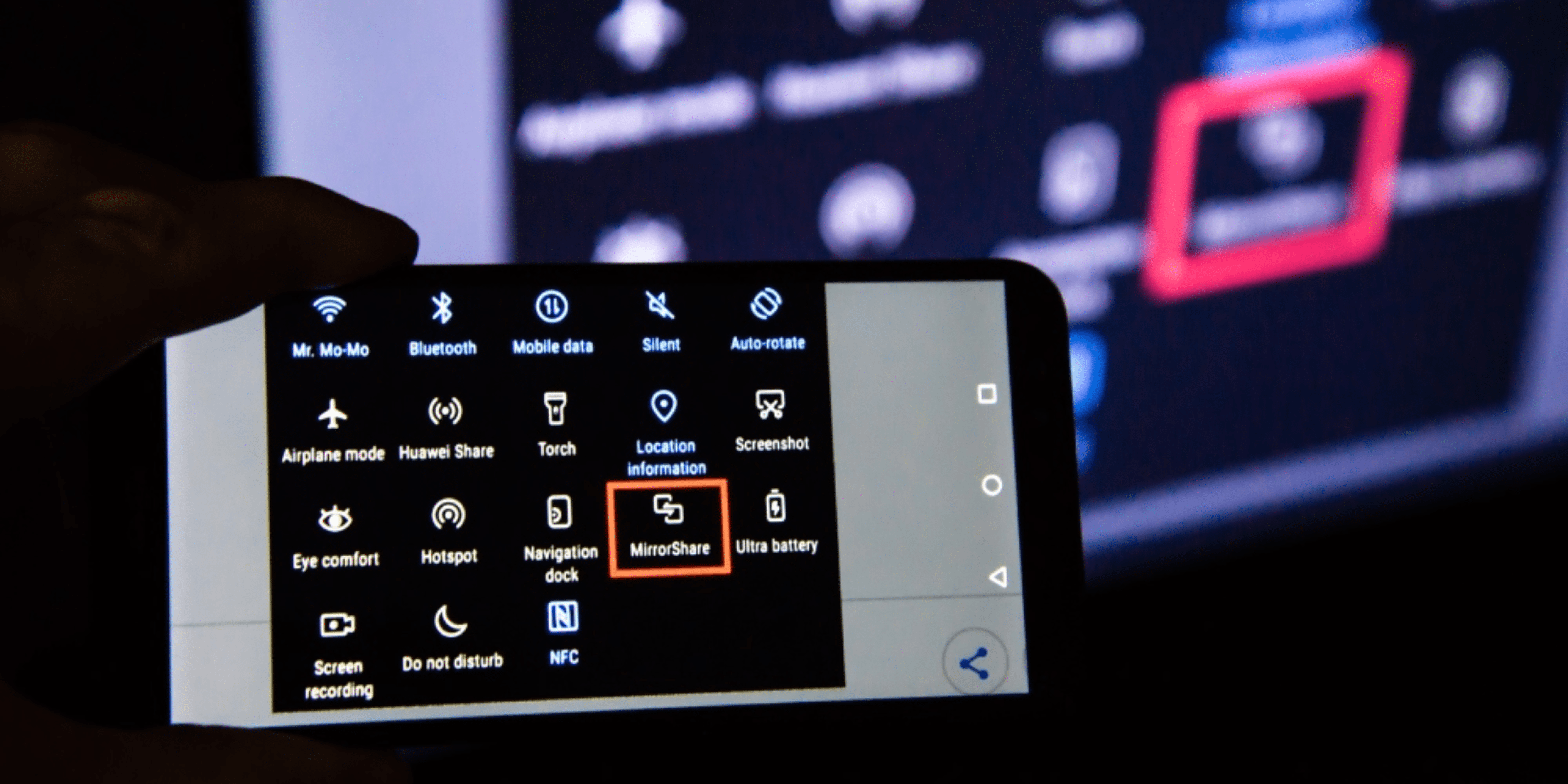
How to mirror your Android device to your TV
Ever find yourself wishing for a bigger screen while watching videos, playing games, or working on apps with your Android device? Well, I’ve got good news for…

How to turn off read receipts on Android in Google Messages
Tired of those pesky read receipts revealing your every move in Google Messages? Well, you’re in luck! In this guide, I’ll walk you through the steps to…
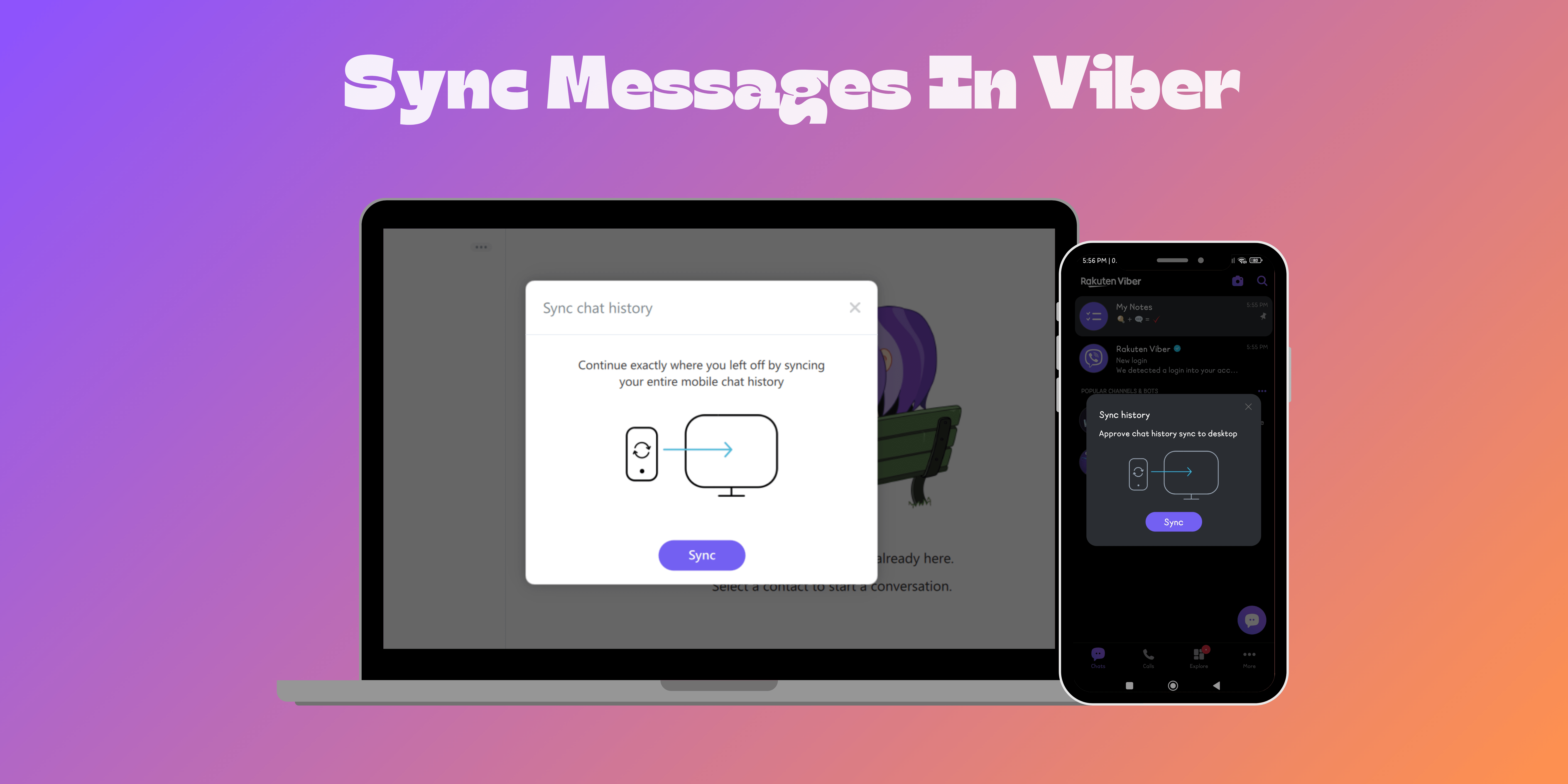
How to sync messages in Viber
Viber is a popular messaging app known for its robust features. However, it doesn’t automatically sync chats between your mobile and desktop devices. If you want a…

12 Ways to fix Mac Recovery Mode not working
If your Mac needs extra love and care and you’re trying to get Recovery Mode to work, it can be super frustrating when it doesn’t cooperate! But…
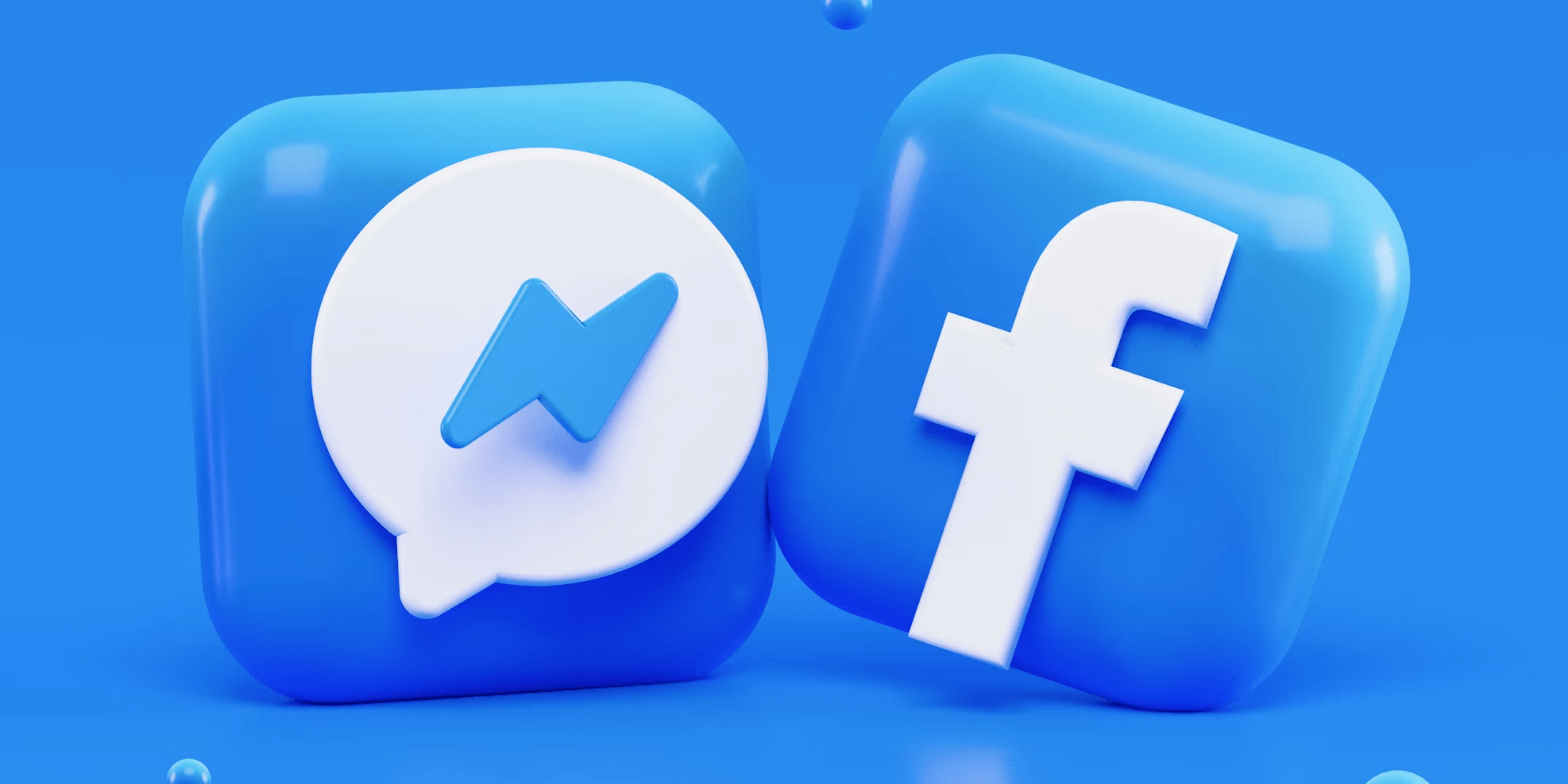
How to delete photos from Facebook Messenger in 2025 [2 ways explained]
Managing your memories and keeping your chats clutter-free is essential for a streamlined messaging experience. If you’ve ever found yourself wondering how to tidy up your photo…

Microsoft blocks prompts in Copilot that could lead to produce violent or sexually explicit content
Microsoft has announced it will take decisive action against prompts that could lead its AI-powered image generator to produce violent or sexually explicit content. The move signals…

How to install APK files on Android
Want to try that awesome new app everyone’s talking about, or even grab an older version of your favorite app? You’re in the right place! This guide…

9 Ways to fix overheating on a Windows laptop in 2025
Tired of your Windows laptop turning into a mini-furnace? Overheating is a common issue, but there are solutions. This guide will walk you through the steps and…

Forget normal emojis. Google Audiomojis are the future!
Google is gearing up to introduce a groundbreaking feature in its Phone app: “Audiomojis.” Assembled from code uncovered in the latest beta version by AssembleDebug: This feature…
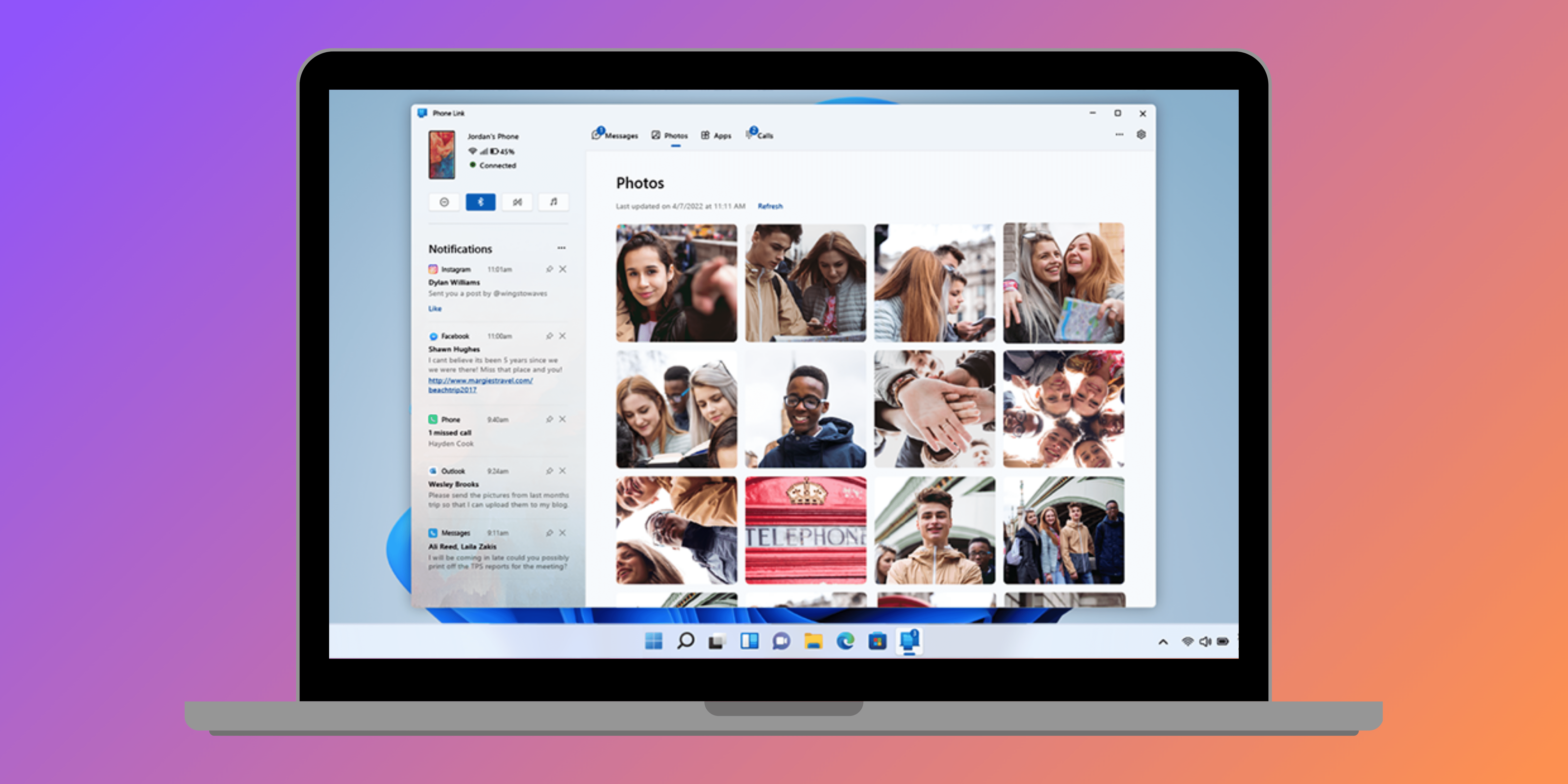
7 Best ways to fix Phone Link app not showing notifications on Windows 11
If you’re facing the frustrating issue of the Phone Link app not showing notifications on your Windows device as expected, you’re not alone. This glitch can hinder…

How to Fix a “Temporary Network Error” on Discord (Desktop and Mobile)
Discord has become an integral part of our online communication, offering seamless voice, video, and text chat for millions of users worldwide. However, encountering a “Temporary Network…

How to clear Microsoft Teams cache on Mac, Windows, iPhone, and Android
Microsoft Teams is a highly regarded communication platform that enables virtual meetings, file sharing, and instant messaging. Microsoft Teams also encounters errors or bugs that affect its…

How to free up storage on Apple Watch
Welcome to our guide on how to free up storage on your Apple Watch. With the increasing number of apps, music, and photos, the storage capacity of…

14 Ways to fix iPhone not getting notifications [iOS 17 included]
Missed opportunities and frustration are expected outcomes of silent phones. If you use an iPhone and aren’t getting any notifications at all, you can relate to how…

How to use filters on FaceTime call [Included: iOS 17 and iOS 18]
Applying filters to your video calls is one of the exciting new features Apple added to the FaceTime app with iOS 17. FaceTime filters make it simple…
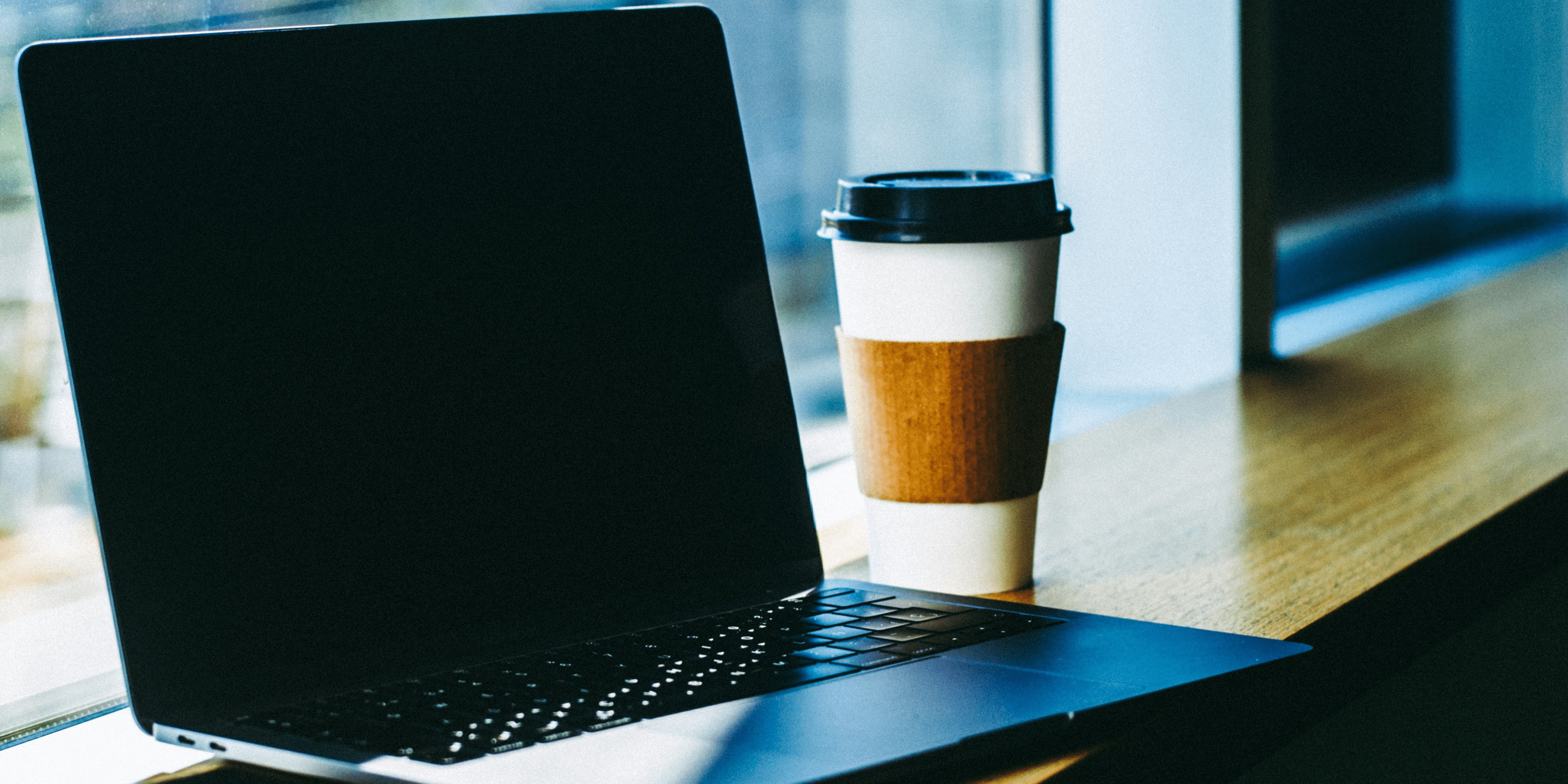
How to turn off Live Captions on Chrome and Android
Live Captions on Chrome and Android provide real-time text transcription for various audio content, enhancing accessibility for users with hearing impairments. However, you may need to turn…
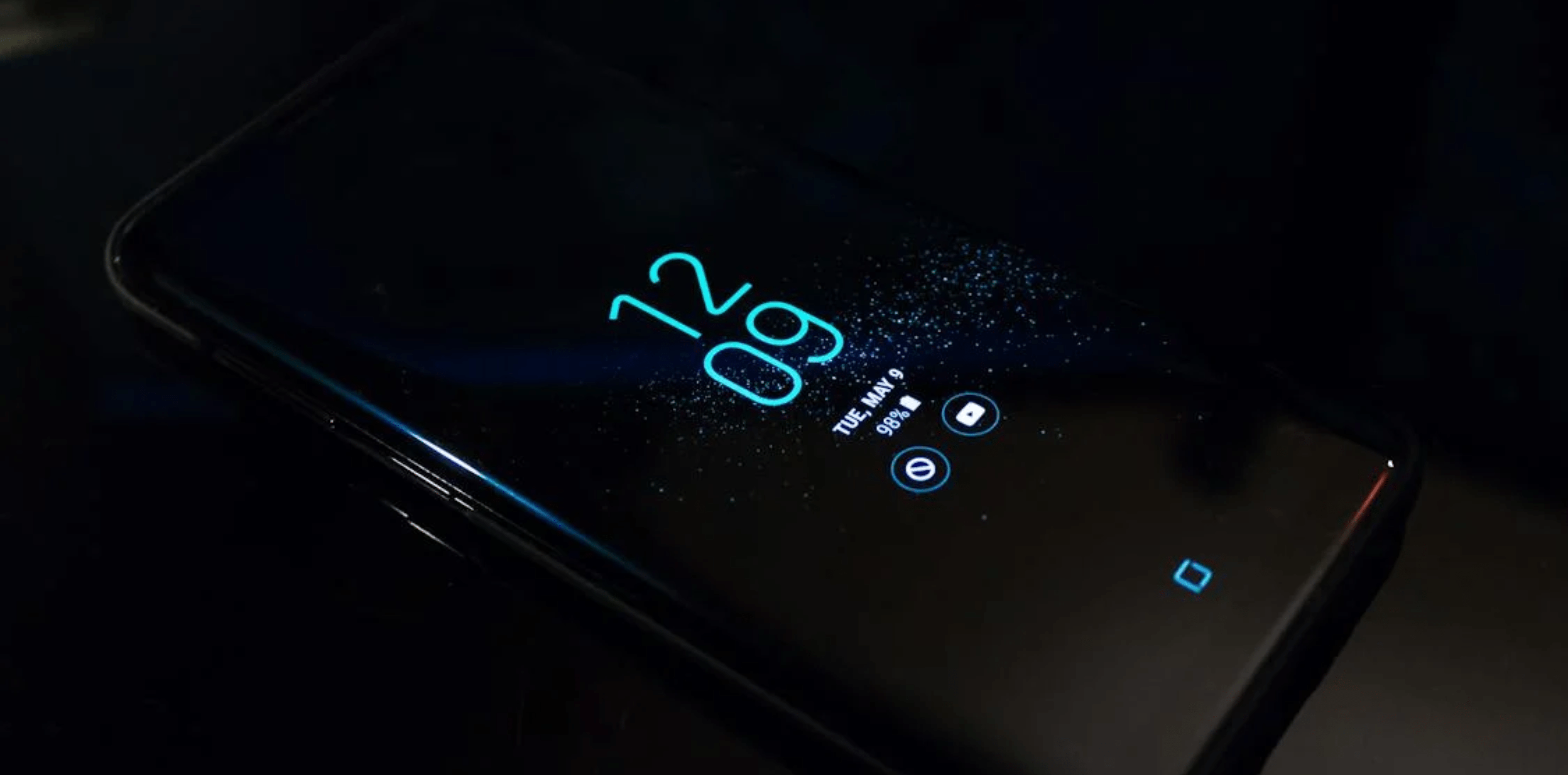
How to clear RAM on Android phone [6 ways explained]
Your Android phone’s performance might slow down over time due to accumulated processes and applications running in the background. Clearing the Random Access Memory (RAM) can help…

5 Best iOS launchers for Android in 2025
Android and iPhones come up in comparison a lot of times. If you want an iPhone experience without losing a penny, these launcher apps are just milestones….