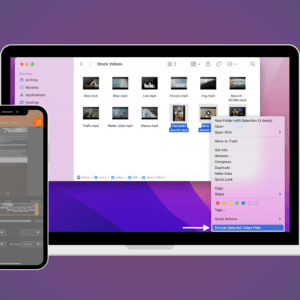
How to extract audio from video on iPhone, iPad, and Mac
Have you ever watched a video and wished you could keep just the audio? Whether it’s an inspiring speech, a captivating soundtrack, or a hilarious joke, being…
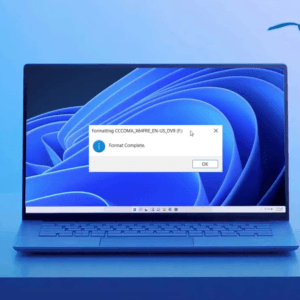
How to format Hard Drive and SSD in Windows 11
If you’ve ever wondered how to format a Hard Drive and SSD in Windows 11, you’re in the right place. Let me share a quick story with…
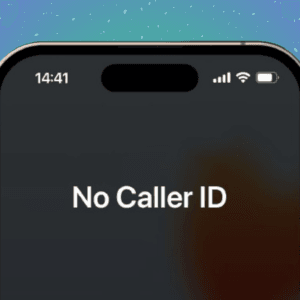
5 Ways to block your number and hide your caller ID on iPhone or Android
Ever wanted to make a call without revealing your phone number? Whether it’s for privacy reasons or just to keep a little mystery, hiding your number when…

How to turn off AirPlay on your Apple device (iPhone, iPad, Mac, and Apple TV)
We’ve all been there when our iPhone, iPad, Mac, or Apple TV starts streaming to a device where we didn’t intend to connect to. Maybe you were…
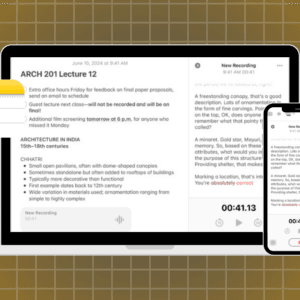
How to generate live transcriptions in iOS 18, iPadOS 18, and macOS Sequoia
Embrace a new era of note-taking as you can now generate live transcriptions in iOS 18, iPadOS 18, and macOS Sequoia. No more frantic scribbling or missed…
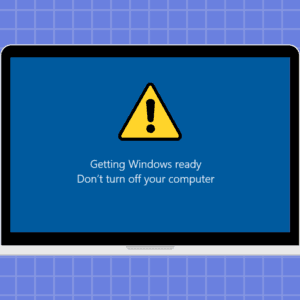
10 Simple solutions to fix Getting Windows ready stuck in Windows 10 and 11
I was preparing for a crucial presentation when my laptop froze on the dreaded Getting Windows ready screen for hours. Panic set in, and I felt completely…
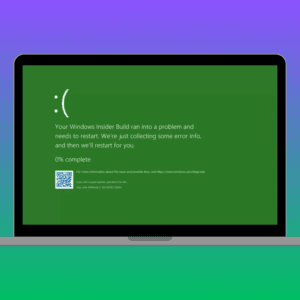
How to fix Windows 11 Green Screen of Death
Dealing with the dreaded Green Screen of Death (GSOD) on Windows 11 can be a real headache. This error can pop up unexpectedly, leaving you frustrated and…
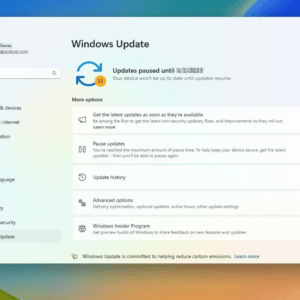
How to turn off automatic updates on Windows 11
Are you tired of Windows 11 sneaking in those automatic updates right when you’re in the middle of something important? Well, you’re not alone. While updates can…
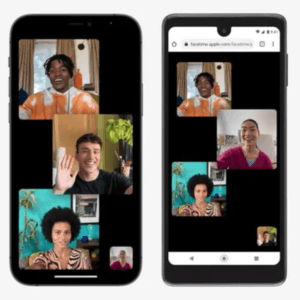
How to FaceTime on Android with Apple users: A detailed guide
If you’ve ever wanted to FaceTime on Android, you’re probably aware of the frustration of being left out of those iPhone-only video calls. But hey, there’s good…

How to track your lost Android phone
Losing your Android phone can be a stressful experience. Whether you misplaced it at home or slipped out of your pocket while out, the thought of losing…
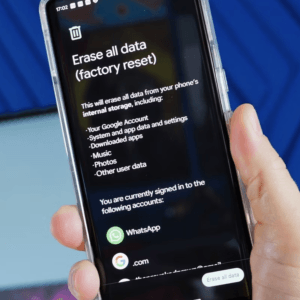
How to perform factory reset on an Android smartphone
So, you’ve decided it’s time to give your Android smartphone a fresh start? Whether you’re selling your phone, troubleshooting a persistent issue, or just craving that brand-new…

7 Ways to fix MacBook not outputting in high refresh rate to external monitor
If you’ve splurged on a snazzy high-refresh-rate monitor for your MacBook, you’re probably hyped to enjoy buttery smooth visuals. But what if your MacBook isn’t playing ball…

How to use Live Voicemail on iPhone in iOS 17 and iOS 18
Have you ever missed an important call because you were too busy or couldn’t get to your phone in time? Or maybe you’ve had to endure long,…
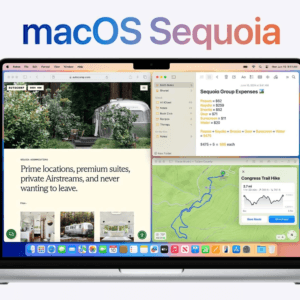
7 Best hidden features of macOS Sequoia
Apple’s latest operating system, macOS Sequoia, has features that make your Mac more powerful and intuitive than ever. However, several hidden gems can significantly enhance your user…
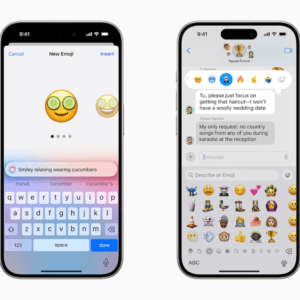
How to use Genmoji on iOS 18: A guide to personalized emojis
One of the standout features introduced at WWDC 24 is Genmoji, a revolutionary tool that enhances your emoji experience by allowing you to create custom emojis based…

How to schedule a text message on iPhone in iOS 18
Whether you need to send a reminder, wish someone a happy birthday at the perfect time, or ensure timely communication for any reason, scheduling a text can…
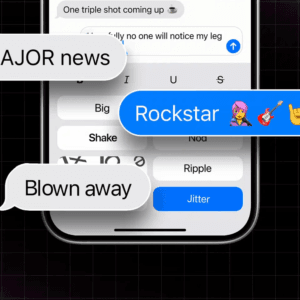
How to use text effects in iMessage in iOS 18 and iPadOS 18
Imagine sending a text that explodes with confetti on the recipient’s screen or one with jittery letters that dance with excitement. Well, with iOS 18 and iPadOS…

15+ Ways to fix iPhone not ringing (iOS 18 included)
It can be incredibly frustrating when your iPhone does not ring, especially if you’re missing important calls from family, friends, or work. There are several reasons why…
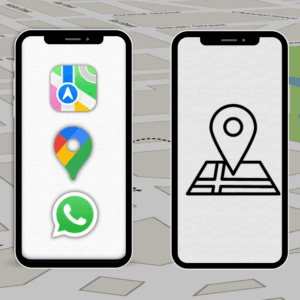
How to share location on iPhone: A comprehensive guide
When arranging a trip, meeting up at a new area, or just informing loved ones that you’re safe, sharing your location with them may be quite helpful….

How to change the default browser on Android
If you’re tired of using the same web browser on your Android device or found a new favorite, learning how to change the default web browser on…
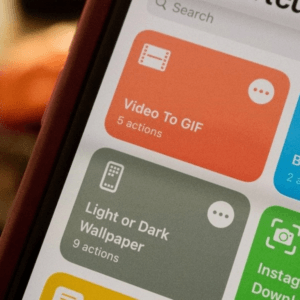
3 Ways to turn videos into GIFs on your iPhone: A step-by-step guide
Ever watched a video and thought, “This would make an epic GIF”? You’re not alone! GIFs are a great way to capture those fun, fleeting moments and…