
How to take long exposure photos with iPhone in 2025
Have you ever marveled at those captivating long exposure photos with an iPhone where waterfalls appear as silky ribbons or city streets are adorned with dreamy light…
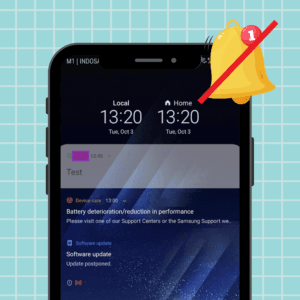
How to turn off app notifications on Android
Notifications, while helpful, can become a constant stream of interruptions that disrupt your focus. Fortunately, there are several methods to manage or completely silence these interruptions. In…
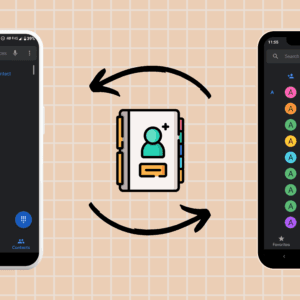
How to transfer contacts from Android to Android (6 ways explained)
Switching to a new Android phone can be both exciting and nerve-wracking. I remember when I upgraded to my latest Android device, the excitement of exploring new…

How to enable Wi-Fi calling on Android
Whether you’re stuck in a basement or out in a rural area, enabling Wi-Fi calling on Android can turn those weak signal frustrations into a thing of…

Windows passkeys: How to set up and use passkeys on Windows 11
If you’re tired of juggling a million passwords and stressing over keeping them secure, you’re in luck. Windows 11 introduces a nifty feature called passkeys that simplifies…
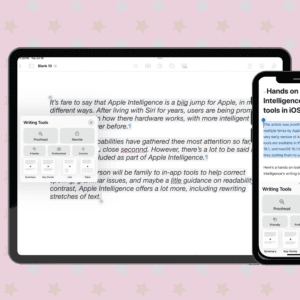
How to use Apple Intelligence writing tools on iPhone or iPad
Whether you’re tapping away on your iPhone or scribbling notes on your iPad, Apple Intelligence writing tools are here to make your life easier. These nifty features…
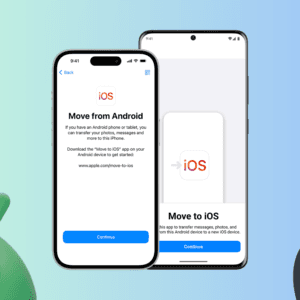
How to transfer data from Android to iPhone: 5 Methods explained
Switching from Android to iPhone can feel like stepping into a whole new world—an exciting one brimming with new features, a sleek interface, and the promise of…
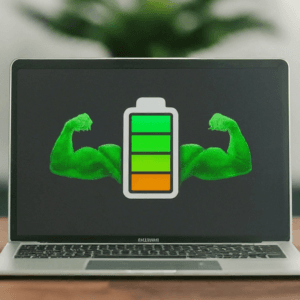
How to increase laptop battery life on Windows 10 and 11
Whether working remotely, traveling, or just wanting to avoid being tethered to a power outlet, learning how to increase laptop battery life on Windows is essential. Here…
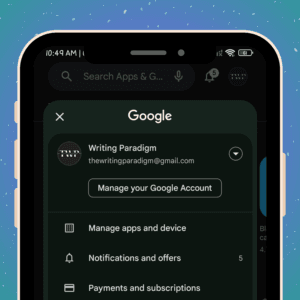
How to change your default Google account on Android
You’ve got multiple Google accounts on your Android phone, and you want to switch up which one is the default. Maybe you’ve started using a new email…
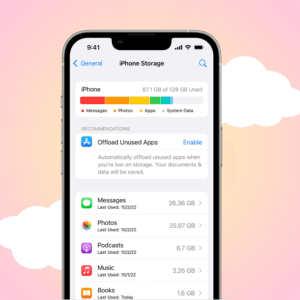
How to buy more iPhone storage in 2025 (5 Methods explained)
Running out of storage on your iPhone is a modern-day inconvenience that can slow you down and limit your ability to capture memories or download apps. With…
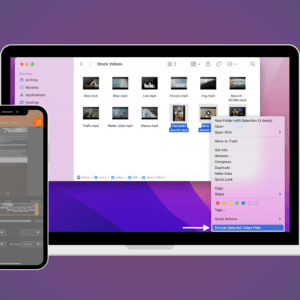
How to extract audio from video on iPhone, iPad, and Mac
Have you ever watched a video and wished you could keep just the audio? Whether it’s an inspiring speech, a captivating soundtrack, or a hilarious joke, being…
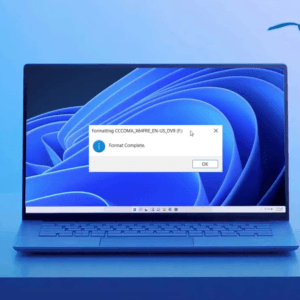
How to format Hard Drive and SSD in Windows 11
If you’ve ever wondered how to format a Hard Drive and SSD in Windows 11, you’re in the right place. Let me share a quick story with…
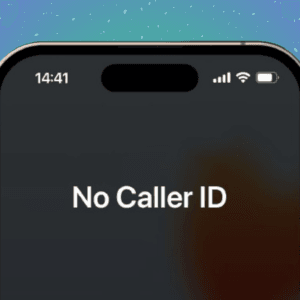
5 Ways to block your number and hide your caller ID on iPhone or Android
Ever wanted to make a call without revealing your phone number? Whether it’s for privacy reasons or just to keep a little mystery, hiding your number when…

How to turn off AirPlay on your Apple device (iPhone, iPad, Mac, and Apple TV)
We’ve all been there when our iPhone, iPad, Mac, or Apple TV starts streaming to a device where we didn’t intend to connect to. Maybe you were…
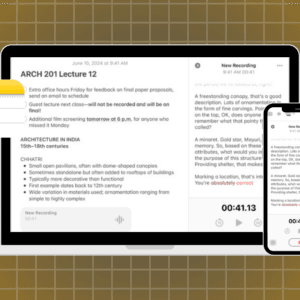
How to generate live transcriptions in iOS 18, iPadOS 18, and macOS Sequoia
Embrace a new era of note-taking as you can now generate live transcriptions in iOS 18, iPadOS 18, and macOS Sequoia. No more frantic scribbling or missed…
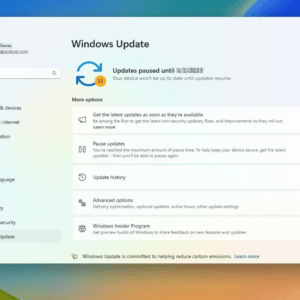
How to turn off automatic updates on Windows 11
Are you tired of Windows 11 sneaking in those automatic updates right when you’re in the middle of something important? Well, you’re not alone. While updates can…
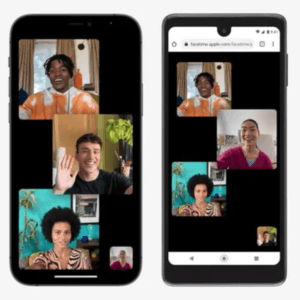
How to FaceTime on Android with Apple users: A detailed guide
If you’ve ever wanted to FaceTime on Android, you’re probably aware of the frustration of being left out of those iPhone-only video calls. But hey, there’s good…

How to track your lost Android phone
Losing your Android phone can be a stressful experience. Whether you misplaced it at home or slipped out of your pocket while out, the thought of losing…
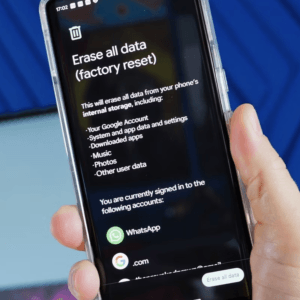
How to perform factory reset on an Android smartphone
So, you’ve decided it’s time to give your Android smartphone a fresh start? Whether you’re selling your phone, troubleshooting a persistent issue, or just craving that brand-new…

How to use Live Voicemail on iPhone in iOS 17 and iOS 18
Have you ever missed an important call because you were too busy or couldn’t get to your phone in time? Or maybe you’ve had to endure long,…
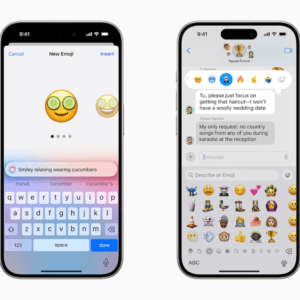
How to use Genmoji on iOS 18: A guide to personalized emojis
One of the standout features introduced at WWDC 24 is Genmoji, a revolutionary tool that enhances your emoji experience by allowing you to create custom emojis based…