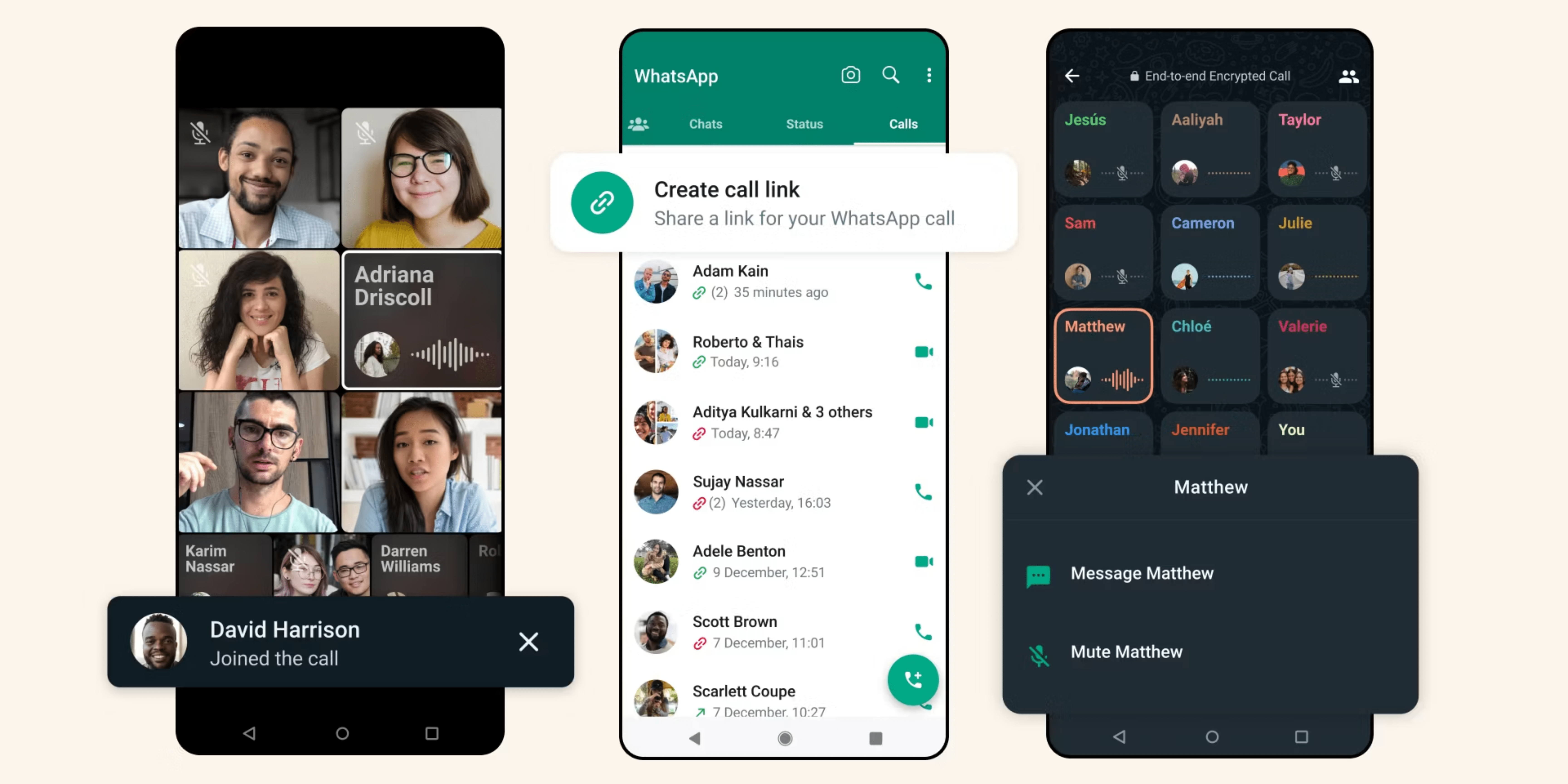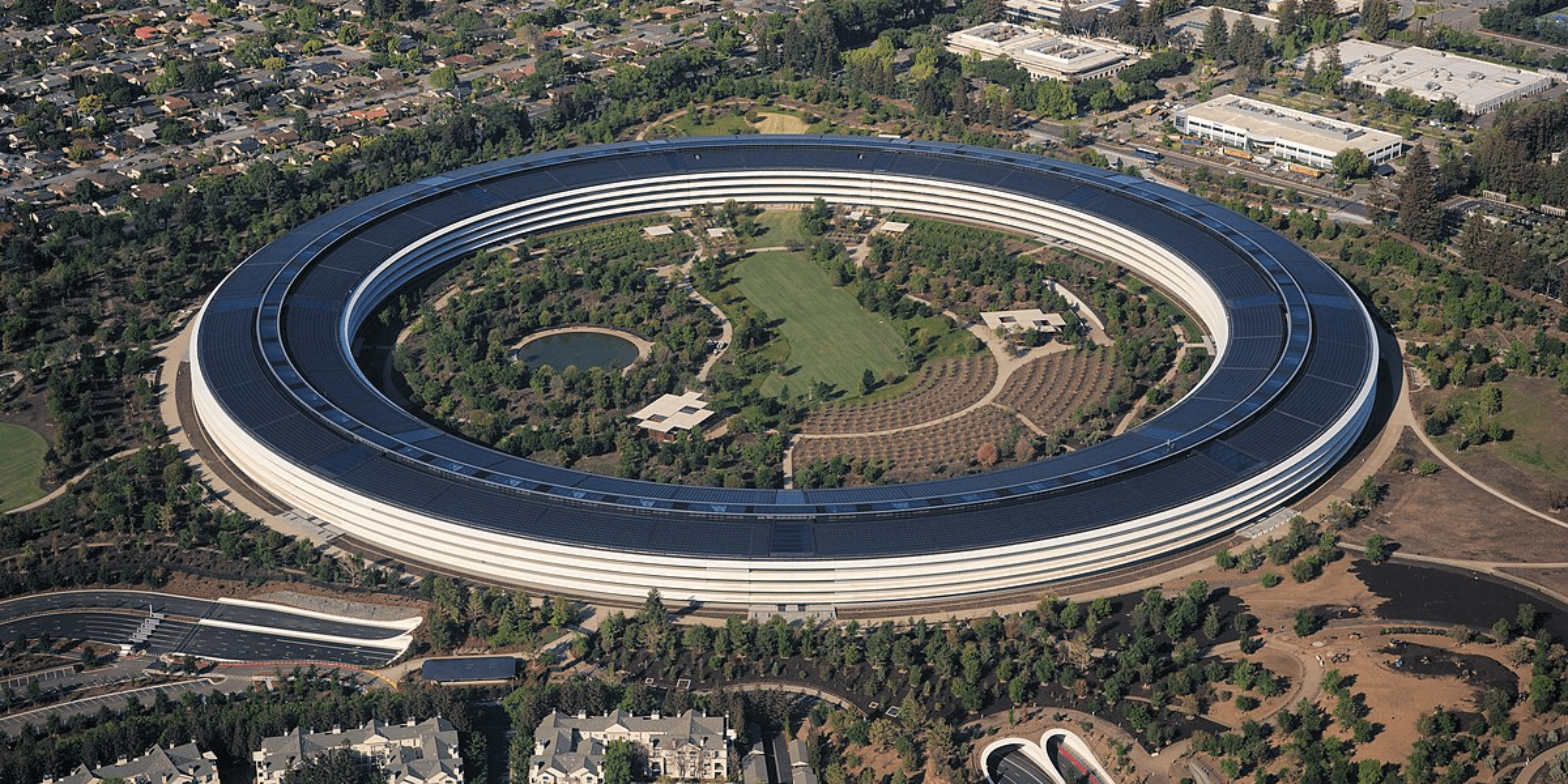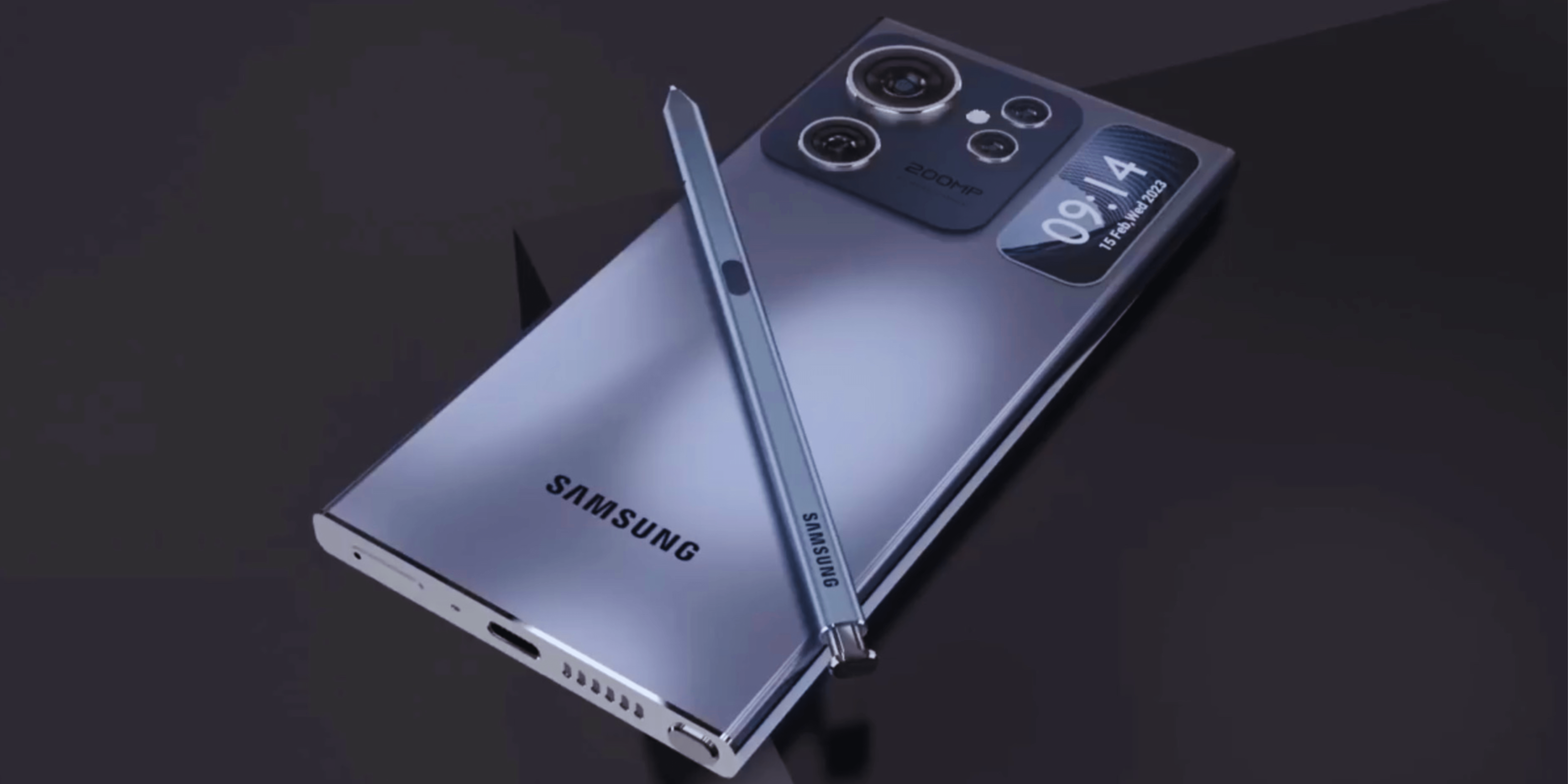YouTube, the world’s most popular video-sharing platform, has recently intensified its stance against ad blockers. This move has sparked debates among users and industry experts alike, with some supporting YouTube’s efforts to protect its revenue streams while others advocate for user choice and ad-free viewing options. Here’s everything you need to know about YouTube loading slowly on the browser.
Understanding YouTube’s ad blocker policy
YouTube’s terms of service explicitly prohibit the use of ad blockers. This policy stems from the fact that advertising is a crucial source of revenue for YouTube, enabling it to continue providing its free video-sharing service. Ad blockers disrupt this revenue stream by their very nature, posing a significant challenge to YouTube’s business model.
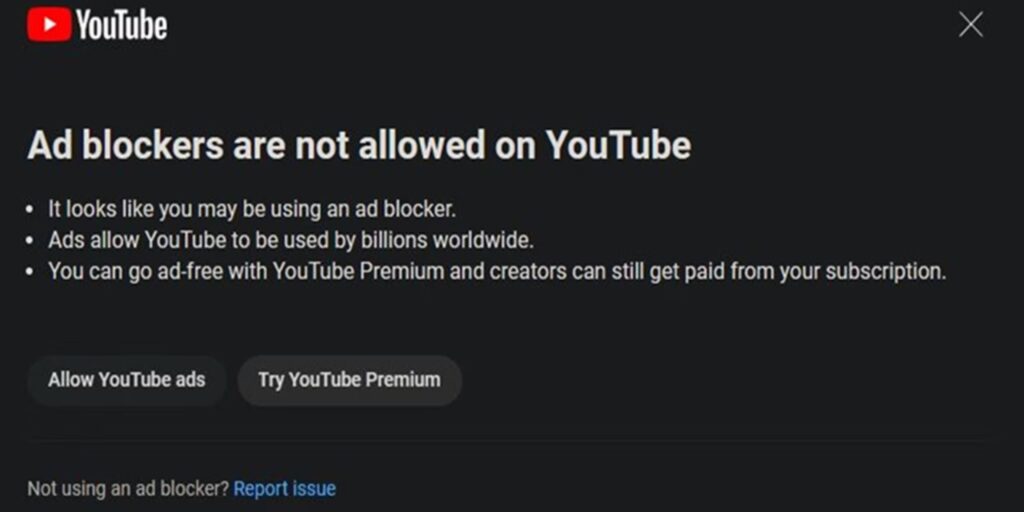
In response to the widespread use of ad blockers, YouTube has implemented measures to detect and hinder their functionality. This has led to some users experiencing slow loading times and other issues when accessing YouTube videos.
Finding a balance: User choice and ad-free options
While YouTube’s concerns regarding ad blockers are understandable, it’s equally important to consider user preferences and the desire for an ad-free viewing experience. Many users find traditional video ads disruptive and intrusive, detracting from their enjoyment of YouTube content.
To address this concern, YouTube offers a premium subscription service, YouTube Premium, which provides ad-free viewing along with other benefits. However, this option comes with a monthly fee, which may not be feasible for all users.
Alternative ad-free solutions
Apart from YouTube Premium, there are a few alternative ways to enjoy an ad-free YouTube experience:
- Whitelist YouTube in your ad blocker: Most ad blockers allow users to whitelist specific websites, exempting them from ad-blocking rules. Adding YouTube to your ad blocker’s whitelist will enable you to view videos without ads while still using your ad blocker for other websites.
- Utilize ad-free browser extensions: Certain browser extensions, such as Enhancer for YouTube, provide ad-free viewing without explicitly violating YouTube’s terms of service. These extensions typically work by modifying the YouTube website’s code to remove ad elements.
- Explore ad-free third-party YouTube clients: Alternative YouTube clients like NewPipe and FreeTube offer ad-free viewing experiences. These clients connect to YouTube’s servers to fetch videos but strip out ads before presenting them to users.
Final words
The debate surrounding ad blockers and YouTube’s stance against them highlights the complex relationship between user preferences, content creators, and advertising-driven platforms. While YouTube’s efforts to protect its revenue are understandable, it’s essential to strike a balance that respects user choice and provides options for ad-free viewing. As technology evolves and user expectations shift, the future of ad-blocking and its impact on YouTube remains to be seen.
What are your thoughts on YouTube loading slowly on the browser and the company’s stance on that? Let us know in the comments.