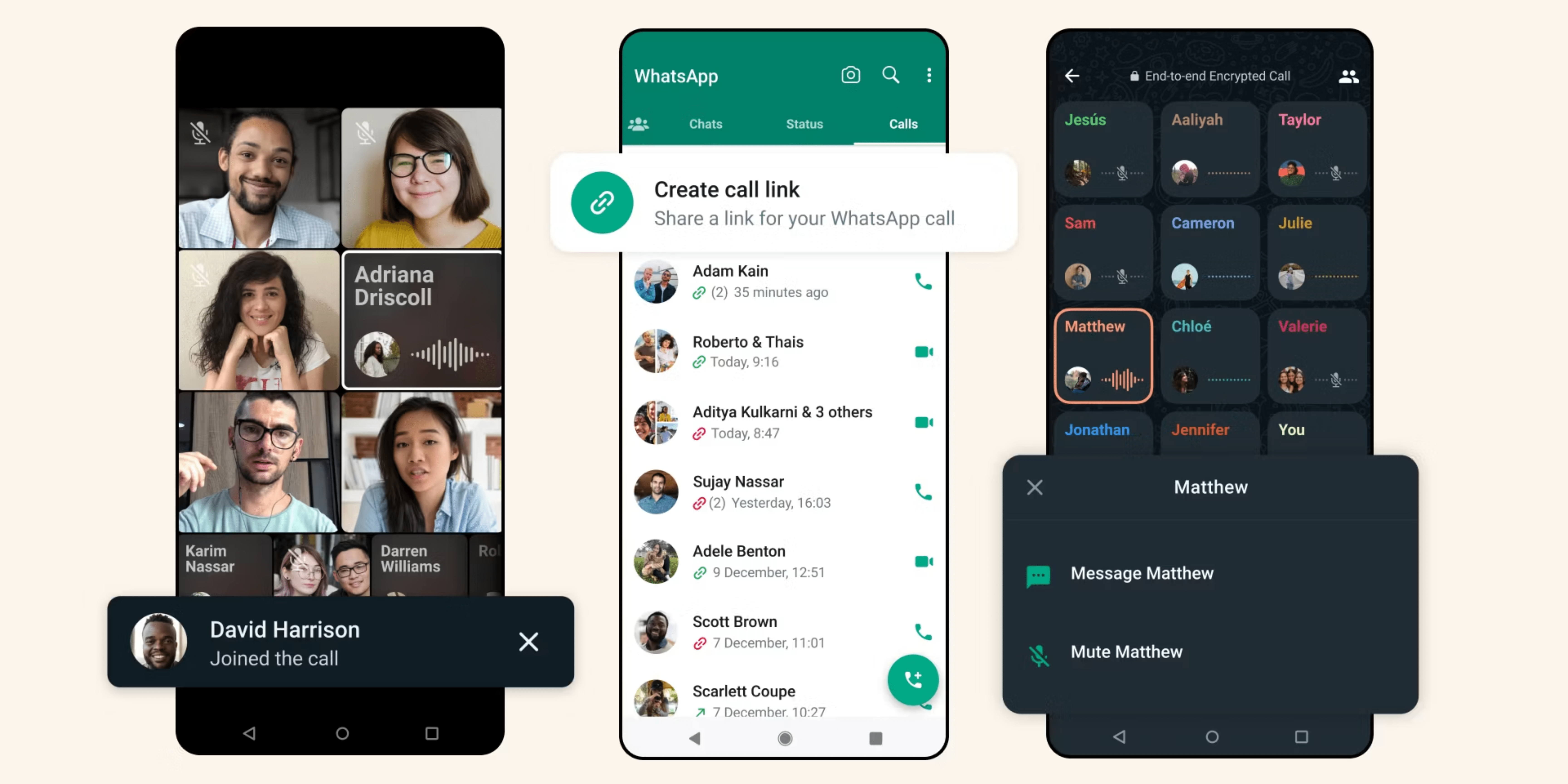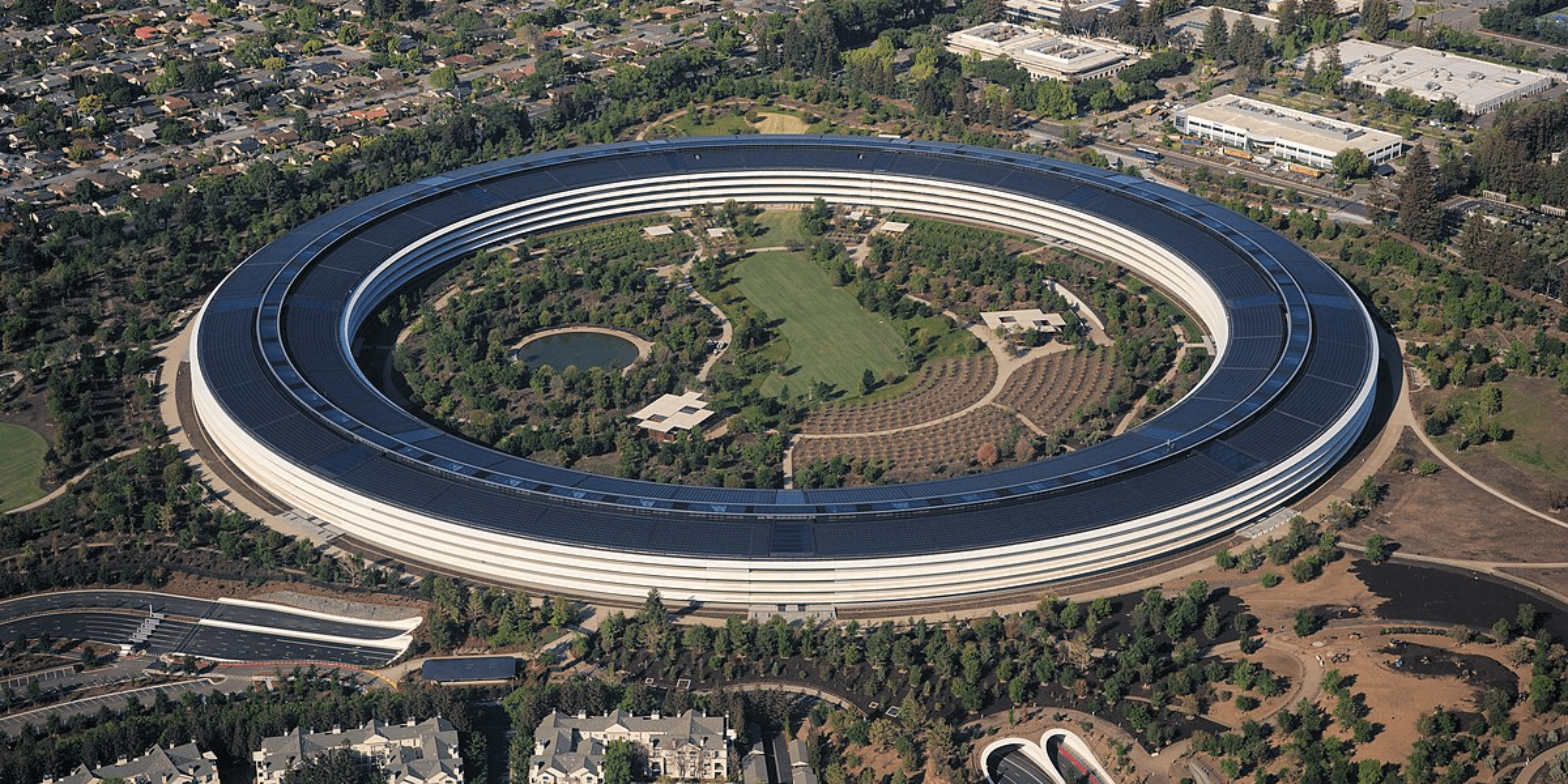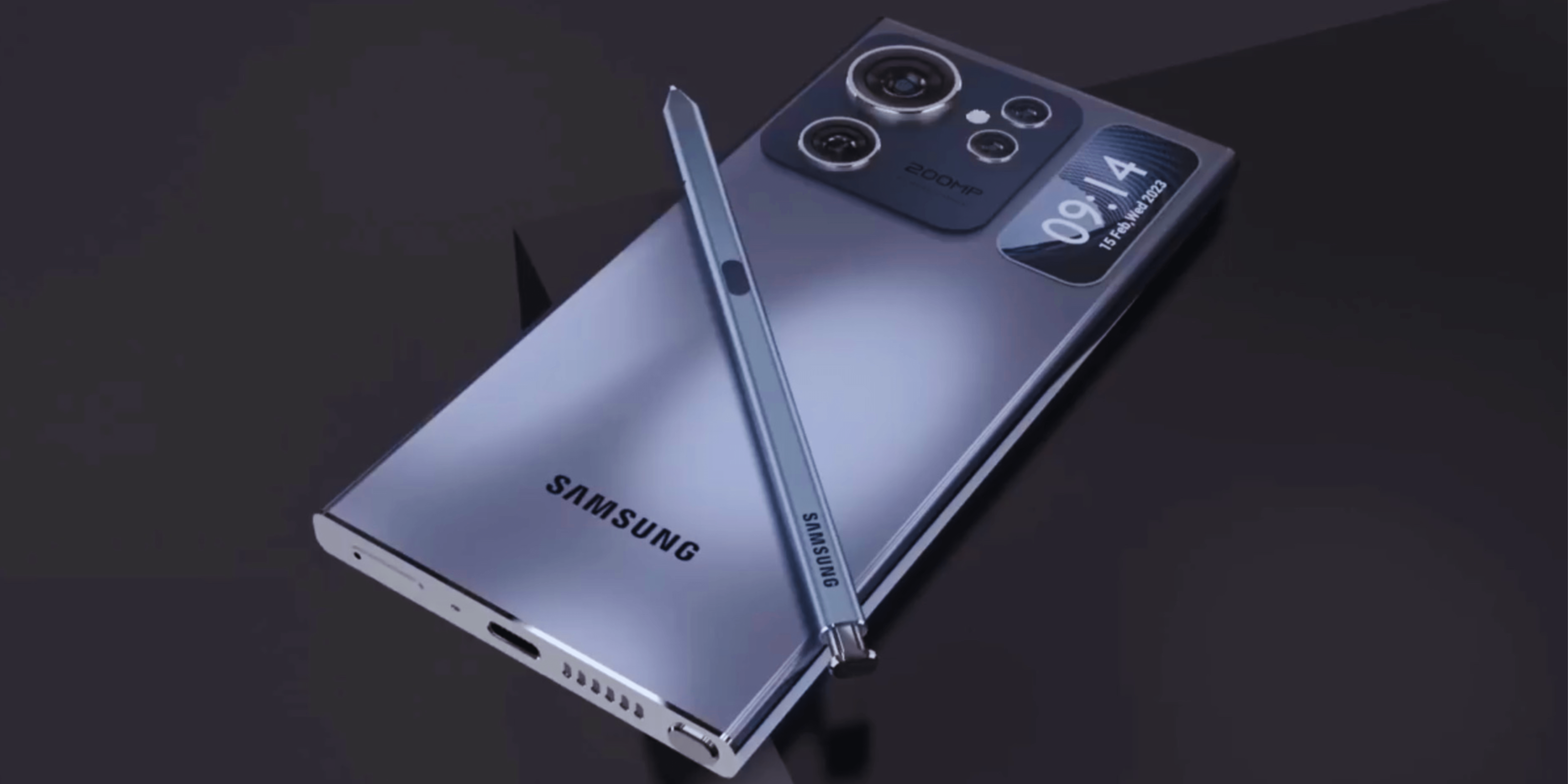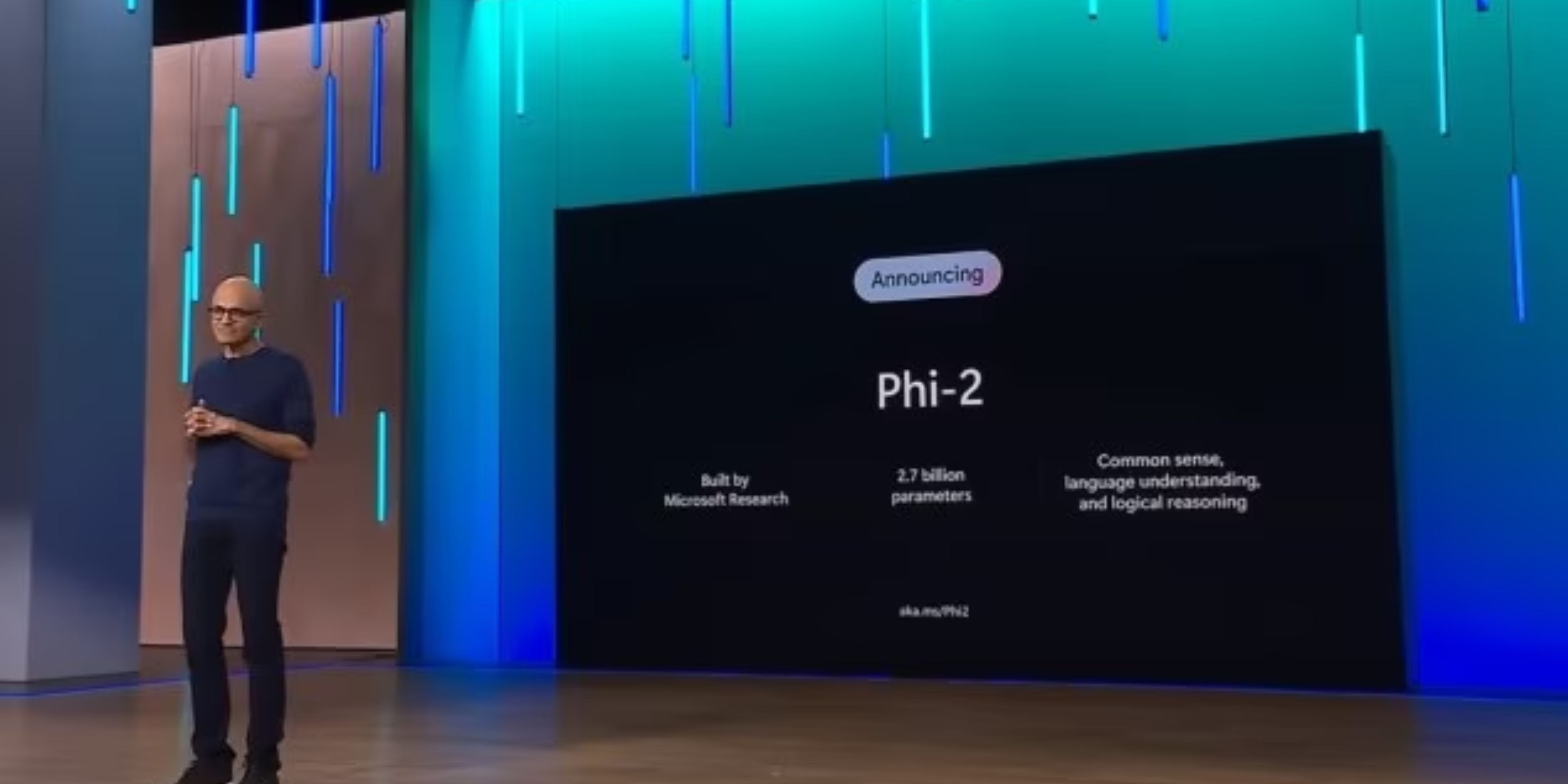Microsoft’s latest iteration of its flagship operating system, Windows 11, has been a whirlwind of change. While some of these changes have been met with open arms, others have left users feeling nostalgic, even a tad abandoned. Today, we delve into five such features that met their untimely demise in the Windows 11 update of 2023, features that once occupied a cherished space in the hearts (and desktops) of Windows users. Deprecated Windows 11 features have ushered in a new era, bidding adieu to the stalwarts that once defined the Windows experience.
1. WordPad: The legacy of rich text editing abruptly truncated
Born in the golden age of Windows 95, WordPad was the unassuming hero of countless text-editing tasks. From crafting school essays to jotting down grocery lists, WordPad served as a trusty companion for over two decades. Its intuitive interface and lightweight nature made it a favorite for quick edits and casual document creation. However, with the 2023 Windows 11 update, Microsoft unceremoniously sent WordPad packing, marking the end of an era for this beloved text editor.
2. Mail and calendar: When familiarity takes a backseat to modernity
The familiar duo of Mail and Calendar apps were once the cornerstones of Windows communication and organization. They offered a simple, no-frills interface for managing emails and schedules, perfectly suited for users who valued efficiency over aesthetics. However, Microsoft, in its quest for a more unified experience, has chosen to phase out these apps in favor of the web-based Outlook client. While Outlook boasts a sleek interface and advanced features, it may not resonate with users who cherish the simplicity and immediacy of the Mail and Calendar apps.
3. Windows tips: A casual gateway to unveiling hidden gems
For the uninitiated, navigating the ever-evolving landscape of Windows features could be a daunting task. This is where Windows Tips stepped in, acting as a friendly guide, patiently unveiling the hidden gems and functionalities within the operating system. From spotlighting lesser-known keyboard shortcuts to showcasing nifty productivity hacks, Windows Tips was a valuable resource for anyone seeking to unlock the full potential of their Windows machine. Unfortunately, Microsoft has deemed this helpful companion expendable, deciding to replace it with the “Get Help” app, a move that might leave some users feeling adrift in the vast sea of Windows features.
4. Windows speech recognition: A pioneering voice assistant, silenced too soon
Introduced way back in the Windows Vista days, Speech Recognition was a testament to Microsoft’s early foray into voice-enabled computing. While its accuracy and functionality might not have matched its modern counterparts, it offered a glimpse into the future of human-computer interaction. However, with the 2023 update, Microsoft has chosen to sunset Speech Recognition, opting instead for the more advanced “Voice Access” feature. This decision, while understandable in light of technological advancements, might leave users who relied on Speech Recognition’s unique capabilities feeling a pang of loss.
5. Cortana: The halo-inspired muse, fading into the digital twilight
Cortana, the AI assistant infused with the spirit of Microsoft’s iconic Halo franchise, was once envisioned as the beating heart of Windows. Her charming personality and helpful demeanor made her a valuable asset, assisting users with tasks ranging from scheduling appointments to setting reminders. However, Microsoft’s vision for Cortana’s role within Windows 11 seemingly faltered, leading to her gradual marginalization. Today, Cortana exists as a mere whisper of her former self, relegated to a standalone app, a stark contrast to her once-prominent position as the face of Windows’ AI aspirations.
The decision to retire these features is undoubtedly part of Microsoft’s ongoing quest to streamline and modernize the Windows experience. However, it’s also a poignant reminder of the ephemeral nature of technology. As we embrace the new and shiny, let us not forget the familiar faces that paved the way, the ones who made our digital journeys a little more convenient and a little more personal. For in their passing, we are not merely saying goodbye to features; we are bidding farewell to a certain era in the evolution of Windows, an era marked by simplicity, practicality, and a touch of nostalgia.
Beyond the departed
While the farewells might sting, it’s important to remember that the evolution of Windows marches on. With each update, Microsoft strives to deliver a more intuitive, efficient, and feature-rich experience. Newer, more advanced tools might fill the void left by the departed features. “Get Help” might replace Windows Tips, but it might offer more comprehensive and context-sensitive assistance. “Voice Access” might take the mantle of Speech Recognition, but it might boast superior accuracy and functionality.
In conclusion, the deprecated Windows 11 features may be bidding farewell, but as Windows evolves, so too will the tools and experiences that shape our digital interactions. The journey continues, and with it, the promise of innovation and progress in the world of operating systems.
Was this helpful?
We're a diverse and dedicated group of professionals with a shared passion for words and a commitment to excellence in the written word. We're here to help you and simplify things for you. With a collective experience of over a decade, our team is one of the best in the business when it comes to explaining how-to's, reviews, and sharp insights on topics related to interviews, technology, marketing, buyers guide, comparisons and more