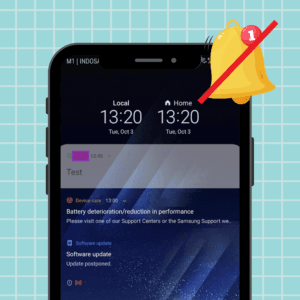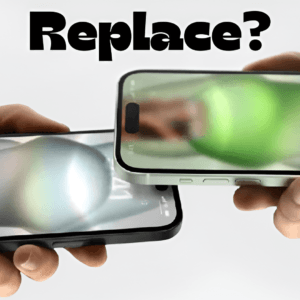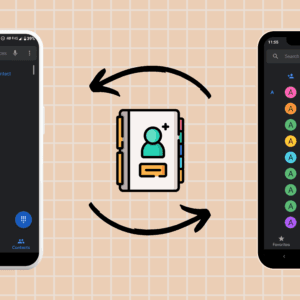If you use Twitter (X) regularly, staying logged in is convenient. However, there may be situations when you need to log out, such as when lending your device to someone or using your account on another device. To ensure your security and privacy, in this article, I’ll show you how to log out of Twitter (X) on both your iPhone and Mac.
How to log out from Twitter (X) iPhone app
Follow the steps below to log out Twitter on your iPhone:
- Launch the Twitter (X) app.
- Tap the profile picture.
- Alternatively, you can also swipe left on the screen.
- Head to Settings and Support → Choose Settings and privacy → Tap Your account.

- Select Account information → Tap Log out.
- Confirm by hitting the Log out button.

Log out of the Twitter (X) Mac app
Signing out of Twitter on Mac is a straightforward process. Here’s how it’s done:
- Open Spotlight (cmd (⌘) + Space bar) and launch Twitter (X).
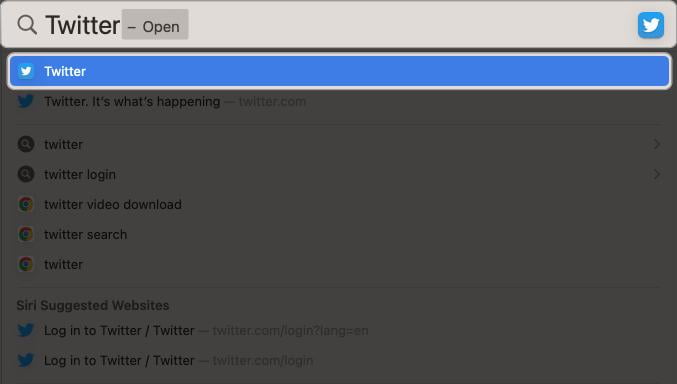
- Select the three-dot icon → Settings and Support → Choose Settings and privacy.
Alternatively, you can click Twitter in the menu bar → Select Preferences.
- Navigate to Your account.

- Pick the Account information option.

- Click Log out.

- Press Log out again to confirm.

How to log out of Twitter (X) account from the web
In case you’re using Twitter on a web browser follow the below mentioned steps to log out from it:
- Head toHead to twitter.com.
- Click the three-dots icon → Select Log out (your username).

- Confirm by selecting Log out.

Logged out!
On a personal note, I like to keep our Twitter (X) account logged in on my devices, but it’s essential to know how to log out of Twitter on your iPhone and Mac. I hope this article has been helpful in teaching you that.
If you need help with your Twitter account or Apple gadgets, feel free to comment below, and I’ll be here to help you.
FAQs
No, you do not need to log out of Twitter whenever you close the app. Twitter will keep you logged in unless you manually choose to log out.
Yes, logging out of Twitter on your Mac is equivalent to logging out of a web browser since you access Twitter through a browser on your Mac.
Yes, you can stay logged in to the Twitter website in your browser while logging out of the Twitter app on your Mac.
Was this helpful?
Nutan is a BCA graduate with a keen interest in the world of consumer technology. A fan of both the Apple and Google ecosystems, he enjoys exploring the latest gadgets and how they can enhance our daily lives. Nutan specializes in crafting clear and informative how-to guides and comprehensive buying advice. His insightful reviews offer an in-depth look at the pros and cons of the newest tech products, helping readers make the best decisions for their needs.