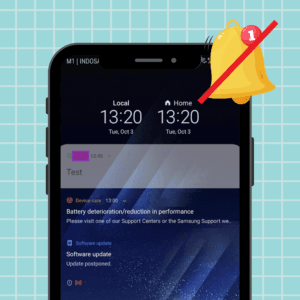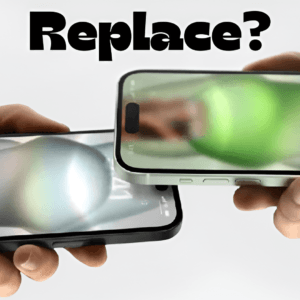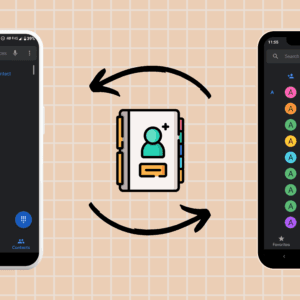Apple’s latest and greatest in the smartwatch world has landed: the Apple Watch Ultra 2. It’s here to revamp how you experience wearable tech. Building upon the success of its predecessor, the Apple Watch Ultra, this new version brings a bunch of upgrades tailored for tech enthusiasts and adventure seekers.
From faster processors to a sleek titanium design, the Apple Watch Ultra 2 is about Apple’s innovation commitment. In this guide, we’ll dive into all the details you need to decide if it fits you.
Apple Watch Ultra 2: What you need to know
Apple unveiled the Apple Watch Ultra 2 at its much-anticipated Wonderlust event on September 12, 2023, alongside the iPhone 15 and iPhone 15 Pro series. You can pre-order this tech marvel now, and it’ll start shipping on September 22, so you won’t have to wait long to get your hands on it.
Starting at $799, the wearable caters to the adventurous crowd who want a smartwatch that fits seamlessly into their outdoor lifestyle.

What’s fresh in the Apple Watch Ultra 2?
Check below to see what Apple has in store for you with its Apple Watch Ultra 2.
The Apple S9 processor

A smartwatch’s heart is its processor, and the Apple Watch Ultra 2 doesn’t disappoint. It comes with the all-new Apple S9 processor, packing more power and efficiency compared to its predecessor. It’s got 60% more transistors (5.6 billion, to be exact) and up to 30% faster GPU performance. This means smoother and more responsive interactions.
But the real star here is the quad-core neural engine. It makes Siri lightning fast and allows it to work even offline, so you can get stuff done without missing a beat.
Double tap

The wearable introduces Double Tap, a cool feature that lets you interact with your watch using a simple double-tap motion with your fingers. You can use it for various tasks, like ending a call or controlling your music. It’s super handy, especially when your other hand is tied up.
While a similar feature existed before, the Ultra 2 and Series 9’s upgraded neural engine make it even better. Note that you’ll get this feature via a software update in October.
Precision finding

With the U2 chip, the watch adds Precision Finding to its bag of tricks. This feature makes locating compatible devices like the iPhone 15 a breeze. Your watch guides you with directions and even adds audio and haptic signals to make it super easy to find your phone.
A brighter screen and a new watch face

The wearable device boosts brightness to an impressive 3,000 nits that’s 50% brighter than before! To make the most of this, they’ve introduced the “Modular Ultra” watch face that uses the edges for real-time info like altitude and the time down to the second. It’s got loads of complications for quick access to info.
watchOS 10

Though watchOS 10 isn’t exclusive to the premium smart watch, it comes pre-loaded. It brings a visual refresh to built-in apps, making them more lively. Features like the Smart Stack and real-time workout data syncing to your iPhone add to the appeal.
A greener design
Apple’s keeping it green with the Ultra 2. The case is made from 95% recycled titanium, and the battery uses 100% recycled cobalt. Carbon credits offset any remaining emissions, making this a carbon-neutral watch when paired with certain bands. Plus, they’ve swapped out leather bands for the eco-friendly FineWoven material with 68% post-consumer recycled content.
Is the Apple Watch Ultra 2 right for you?
To wrap it up, the Watch Ultra 2 is a big leap in the smartwatch world. It’s got better performance, a brighter screen, and nifty features like double-tap and Precision Finding. The upgrade might be optional if you already own the original Apple Watch Ultra. But if you want a top-tier smartwatch that’s all about performance, sustainability, and style, the Apple Watch Ultra 2 is a serious contender.
Was this helpful?
Nutan is a BCA graduate with a keen interest in the world of consumer technology. A fan of both the Apple and Google ecosystems, he enjoys exploring the latest gadgets and how they can enhance our daily lives. Nutan specializes in crafting clear and informative how-to guides and comprehensive buying advice. His insightful reviews offer an in-depth look at the pros and cons of the newest tech products, helping readers make the best decisions for their needs.