Harnessing the power of your smartphone with these game-changing resume builder apps designed for Android and iPhone will revolutionize the way you apply for jobs. Say farewell to the arduous task of formatting and welcome a seamless solution that enables you to create an impressive resume effortlessly. Check out the best free resume builder apps for Android and iPhone below.
1. Kickresume – Get selected!

Discover the ultimate solution to crafting an extraordinary resume that captivates employers’ attention effortlessly. Introducing Kickresume, the groundbreaking free AI resume builder app tailored exclusively for Android or iPhone devices. Join the ever-growing community of triumphant job seekers who have secured their dream careers through our remarkable platform.
With Kickresume, your resume can be composed in seconds, drastically enhancing your prospects of obtaining numerous job interviews. Effortlessly browse our vast collection of 35 expertly designed resume templates meticulously curated to complement your unique style. Witness the magic unfold as our ingenious Kickresume AI generates a comprehensive CV within minutes.
Bid farewell to the days of fretting over resume structure and pondering which details to incorporate. Our app takes on the burden, effortlessly shouldering all the heavy lifting on your behalf. Empowered by the groundbreaking GPT-4, this advanced AI possesses the remarkable ability to produce resumes that are virtually indistinguishable from those meticulously crafted by human writers. Simply provide your job title, and allow the AI to handle the rest of the process seamlessly.
Price: Free (In-app purchase available)
Pros
- Can select from various templates
- Highly customizable templates
- Free version available
- Can get professional advice
- Helps to build a unique cover letter
Cons
- Some features are exclusive to the paid version
- It can be time-consuming at times
2. Canva – Free resume builder

Canva is a highly popular free resume builder app for Android and iPhone. It offers a user-friendly interface and a wide range of professionally designed templates, allowing you to create impressive resumes that stand out effortlessly.
Whether you’re a recent graduate or an experienced professional, Canva provides extensive customization options for tailoring your resume to your unique needs. You can choose fonts and colors and add sections and bullet points for a visually appealing and professional resume.
The tool’s collaboration features make it ideal for teams or individuals seeking feedback. You can easily share resume drafts for review and suggestions, enabling real-time collaboration. With cloud storage, your resumes are securely saved and accessible across devices. With Canva, creating a professional resume becomes a streamlined process, increasing your chances of landing your dream job.
Price: Free (In-app purchase available)
Pros
- Simple User Interface
- Wide pool of templates
- Allow online collaboration
Cons
- Not every template is ATS (applicant tracking systems) friendly
- Most of the templates are paid
3. Google Docs – Unique templates
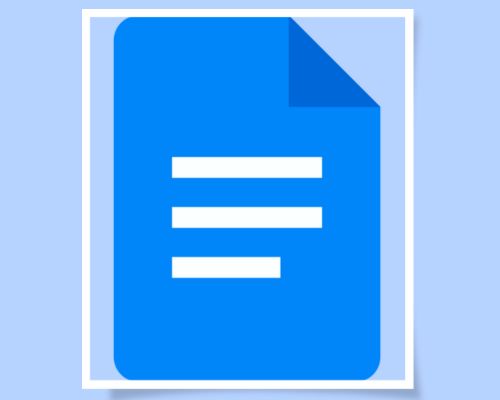
Google Docs is a great app for creating resumes on your Android or iPhone. It’s easy to use and allows you to create, edit, and collaborate on documents online. You can work with your colleagues in real-time, making changes and adding comments simultaneously. You can also easily share your documents with your team so that everyone can see the latest version.
One of the best things about Google Docs is that you can use it anywhere, even without an internet connection. This is perfect for when you have a brilliant idea on the go or need to be productive offline. The app also has professional templates that can make your resume look polished and save time.
Google Docs works seamlessly with other Google services, like Search. You can search the web and browse your Drive files without leaving your document, making research and finding information easy.
Another cool thing is that Google Docs supports different file types, including Microsoft Word files. You can open and edit them in the app, even if your teammates use different applications. It can also convert and export files in different formats to suit your needs.
Price: Free (In-app purchase available)
Pros
- User-friendly platform
- Real-time collaboration available
- Can do version history and tracking
- Templates are professional
Cons
- Limited customization options
- Compatibility issues
- Lack of advanced formatting features
4. CV Engineer – Your free resume-builder

CV Engineer is just another free resume builder app available for iPhone and Android users. It stands out as one of the top choices, providing a quick and easy method for producing expert PDF resumes for job applications.
The app offers beneficial examples, suggestions, and resume templates under a qualified recruiter’s direction to ensure your CV dazzles potential employers. Over 1,500,000 people have used CV Engineers to create resumes and successfully find employment, demonstrating its popularity.
Thanks to the tool’s user-friendly interface, using it is a breeze. The app also provides a selection of expert CV templates that you can easily customize with your own data. It offers suggestions and examples at each stage to help you create a stand-out resume.
The app handles formatting, leaving you free to concentrate on effectively presenting your experience thanks to its simple editing options and practical CV writing tools. Using bullet points makes it simple to succinctly and clearly highlight your accomplishments.
CV Engineer is also flexible, allowing you to design unique CV sections specific to your background, which is especially useful for people with unusual experiences.
Price: Free (In-app purchase available)
Pros
- Ensures that your resume is well-structured, easy to read, and avoids common mistakes
- Customizable templates
- Offers additional resources
Cons
- Lack of flexibility
- Free features are limited
5. Resume Star – Kickstart your resume writing

Resume Star: Pro CV Maker is one of the best free resume builders available for Android and iPhone users. It is the ideal tool for job seekers in the current competitive job market because, unlike other apps, it doesn’t require any subscriptions or additional fees.
By entering your information, the app creates a professionally typeset and precisely targeted PDF resume. This resume can then be emailed, posted online, or printed. The app adheres to industry best practices, using tried-and-true templates with complete sections, selecting the proper fonts for platform compatibility, and including customized cover letters for each company.
Due to its extensive feature set, the app enables users to quickly create a professional resume. These include unlimited resume creation, professionally written examples, editable sections, live previews, and an integrated spell check. Other features include creating cross-platform compatible PDF resumes, direct email functionality, in-app printing, integration with third-party apps like Dropbox, and unlimited resume creation.
Price: Free (In-app purchase available)
Pros
- Simple User Interface
- Wide pool of templates
- Allow online collaboration
Cons
- Not every template is ATS (applicant tracking systems) friendly
- Most of the templates are paid
Your dream job may be just a few clicks away!
The world of job hunting has evolved, and so have the tools that help us succeed. The best resume-building apps for Android and iPhone have revolutionized how we present ourselves to potential employers.
With user-friendly interfaces, customizable templates, and comprehensive features, these apps empower individuals to effortlessly create polished and professional resumes. Do let us know your favorite resume-building app in the comments section.
Was this helpful?
Introducing Bhaskar, your tech-savvy neighbor turned wordsmith extraordinaire. Over the past few years, Bhaskar has become the trusted authority for unraveling the mysteries of iOS, Android, macOS, and Windows. Armed with a B.Tech degree, he has dedicated himself to making technology easy to understand for everyone. His expertise shines through his contributions to well-known publications like Guiding Tech, iGeeksBlog, GeekFrost, and MakeUseOf (MUO). Bhaskar excels in creating straightforward how-to guides and comprehensive articles that make the complex tech landscape accessible to all. When he's not diving into the tech world, you'll find him enjoying music or indulging in sports.

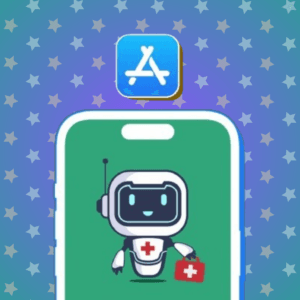




I wanted to prepare a resume, and your post was quite helpful. Thank you very much!
I appreciate the comment. 😁