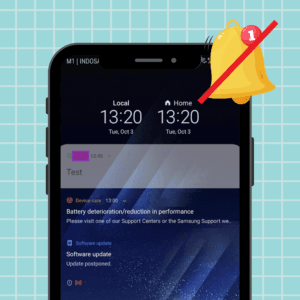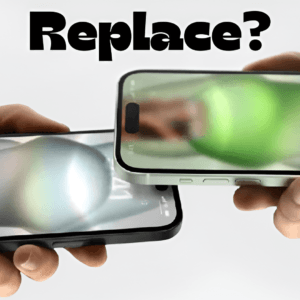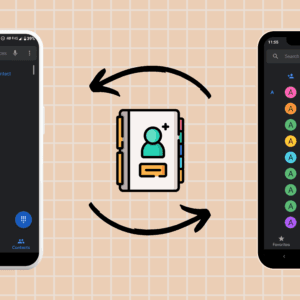As a proud iPhone 15 user, I’ve been eagerly anticipating the buzz surrounding the iPhone 16. With whispers of game-changing features, it’s time to break down the rumors and see if upgrading is worth the excitement. Spoiler alert: It’s not just about the shiny new toys; it’s about how they fit into our tech-savvy lives and the potential they hold for enhancing our smartphone experience. Let’s dive into the iPhone 15 vs iPhone 16 showdown and get excited about the future of smartphone technology!
Design tweaks: Vertical cameras and more
Apple seems to be sticking to its iconic design language, but there are a few notable changes that are sure to pique your interest. The iPhone 16 and iPhone 16 Plus are expected to retain the same size and shape as their predecessors but with some subtle yet impactful tweaks that will make you look at your phone in a whole new light.
| Feature | iPhone 15 | iPhone 16 |
| Rear camera | Diagonally arranged | Vertically arranged for spatial video capture |
| Mute switch | Ring/Silent switch | Action Button |
| Additional button | None | “Capture Button” for photos and videos |
| Weight (Standard) | 171g | 173g (+1%) |
| Weight (Plus) | 201g | 203g (+1%) |
The vertical camera setup on the iPhone 16 could significantly improve the experience for those who love capturing moments in spatial video, offering a fresh perspective. The new Action Button replaces the traditional mute switch, potentially adding customizable functions similar to those on the Pro models. Plus, the introduction of a Capture Button should make snapping pics and shooting videos even more intuitive, ensuring a user-friendly experience.
Also read: How to transfer data from Android to iPhone.
Performance: The power of A18 and AI innovations
Now, let’s talk about power. The iPhone 15’s A16 chip is impressive, but the iPhone 16 is rumored to take it up a notch with the A18 chip, a powerhouse that is expected to deliver more power, especially in AI processing, and leave you in awe of its performance.
| Feature | iPhone 15 | iPhone 16 |
| Processor | A16 Bionic (TSMC’s 5nm process) | A18 chip (TSMC’s 3nm process) |
| Neural engine | 16-core | Enhanced Neural Engine for advanced AI features |
| Memory | 6GB | 8GB (+33%) |
| Connectivity | Wi-Fi 6 | Wi-Fi 6E |
With the A18 chip, expect a more powerful Neural Engine, which could enhance everything from photography to voice recognition. More memory and Wi-Fi 6E support mean faster data processing and connectivity. Furthermore, it makes the iPhone 16 a future-proof choice for tech enthusiasts. This is one of the reasons to be optimistic about the future of smartphone technology.
Also read: iPhone 15 Pro Max vs Samsung Galaxy S23 Ultra.
Battery and charging: More power, less downtime
Battery life can make or break your day, right? The iPhone 16 is rumored to come with better battery capacity and faster charging speeds. Let’s delve into the specifics of the battery life of iPhone 15 and iPhone 16 to give you a clearer picture of the potential improvements.
| Feature | iPhone 15 | iPhone 16 |
| Battery tech | Single-layer | Stacked for more density and lifespan |
| Battery capacity | 3,349 mAh (Standard), 4,383 mAh (Plus) | 3,561 mAh (Standard), 4,006 mAh (Plus) |
| Wired charging | Up to 27W | Up to 40W (48% faster) |
| MagSafe charging | 15W | 20W (33% faster) |
The new stacked battery tech means you can expect more power without extra bulk. Plus, faster charging speeds—both wired and MagSafe—mean you can spend less time plugged in and more time enjoying your phone.
Other features: Cameras, displays, and more
Apple never fails to throw in a few surprises. The iPhone 16 is rumored to boast camera improvements and exclusive AI features.
| Feature | iPhone 15 | iPhone 16 |
| Display | More efficient OLED with micro-lens tech | Brighter OLED with improved efficiency |
| Camera | Standard and ultra-wide lenses | Spatial video capture, improved microphone |
| AI features | iOS 18 updates | iOS 18 + exclusive device-specific AI features |
| Colors | Blue, Pink, Green, Yellow, Black | Blue, Pink, Green, Yellow, Black, White, Purple |
The potential for spatial video capture is particularly exciting. Especially if you’re looking to make the most of the Apple Vision Pro. Plus, new AI features exclusive to the iPhone 16 could give you a taste of the future, making daily tasks smarter and more efficient.
Also read: How to turn regular photos into Portrait mode photos on an iPhone.
Is it worth upgrading?
So, should you upgrade? The iPhone 15 vs iPhone 16 debate hinges on what you value in a phone. If your iPhone 15 meets all your needs, the iPhone 16’s upgrades might feel like luxuries rather than necessities. However, if you’re always on the hunt for the latest and greatest, those AI enhancements, improved cameras, and faster charging might just tempt you.
In the end, it’s all about what fits your lifestyle. For me, the iPhone 15 is still a beast of a phone. But the iPhone 16? It’s shaping up to be one tempting upgrade.
What’s your verdict? Are you ready to make the jump or stick with your current setup? Share your thoughts below—let’s geek out over all things Apple!
Was this helpful?
Chhavi Tomar is a dynamic person who works as an Editor for The Writing Paradigm. She studied B.Sc. Physics and is currently doing a B.Ed. She has more than three years of experience in editing, gained through freelance projects. Chhavi is skilled in technology editing and is actively improving her abilities in this field. Her dedication to accuracy and natural talent for technology make her valuable in the changing world of digital content.