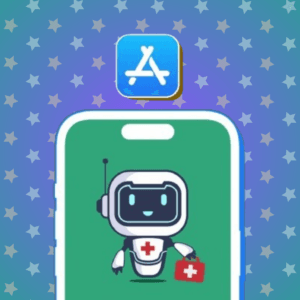Android smartphones boast some of the finest cameras on the market. Device manufacturers have significantly enhanced the camera quality to the point where it can rival even entry-level DSLR cameras. However, imagine the possibilities of elevating these cameras further. By utilizing the best photo editing apps available for Android devices, you can unlock their true potential and attain the professional level of photography they deserve.
1. Picsart: Your photo editing buddy for Android devices

Picsart is one of the top Android photo editing apps for your Android device, with a thriving global community of over 150 million creators. A variety of tools are available in this AI-assisted photo editor and video editor to help you realize your creative vision.
Using the editing app, you can create collages of a professional caliber, add stickers and text, change backgrounds, and select from hundreds of stylized photo filters. Whether you’re an aspiring artist or a social media enthusiast, the photo editing tool has everything you need to improve your content and make it truly stand out.
The photo editor provides a wide range of in-demand filters and well-liked photo effects, enabling you to improve your images quickly. With the Background Eraser, you can quickly replace backgrounds, and the Remove Object tool makes it simple to get rid of extraneous objects from your photos.
It also offers free access to millions of carefully selected images, or you can easily edit your photos. Text can be personalized by using one of the over 200 designer fonts available, and selfies can be edited with the hair color changer and makeup stickers.
With Picsart’s AI tools, your editing capabilities will soar. A user-friendly photo editor, AI tools, a video editor, a collage maker, and drawing tools are among the app’s features that set it apart from rivals.
Pros
- Offers a plethora of photo editing tools and effects
- Drawing tools are available
- Flexible filters
- Effect layers available
Cons
- Ads clog the interface
Pricing: Free to download (Monthly Picsart Gold starts at $5)
2. Snapseed: Your go-to editing app
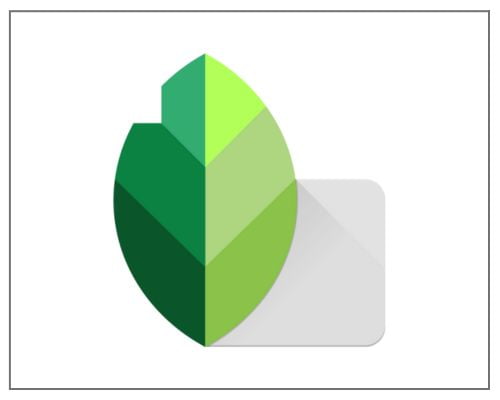
Scroll no further than Snapseed if you are looking for an exceptional photo editing app for Android devices that offers a myriad of features and tools to enhance your images. Developed by Google, it stands out as a complete and professional photo editor for Android users. With its user-friendly interface and extensive capabilities, Snapseed caters to novice photographers and professionals.
The software has also introduced a dark theme as a standout feature, accessible through the app’s settings. This recent addition enhances the visual appeal of the editing experience, enabling you to concentrate on your photo editing tasks effortlessly, even in dimly lit environments.
Whether you prefer a light or dark interface, Snapseed offers the flexibility to customize your editing environment according to your preferences. With a wide range of 29 tools and filters, Snapseed empowers you to unleash your creativity and transform your ordinary images into stunning works of art.
From the healing tool for removing unwanted elements to the HDR filter for adding depth and vibrancy, Snapseed offers a comprehensive set of editing options. Additionally, the app allows you to save your personalized editing styles, making applying them to future photos effortlessly convenient.
Snapseed also provides tutorial cards that offer valuable tips and tricks on using the app effectively and improving your general photography skills. Whether you’re a beginner seeking guidance or an experienced photographer looking to refine your techniques, these tutorials prove to be a valuable resource.
Pros
- Highly customizable
- Easy-to-use interface
- Swift while using
Cons
- Not so beginners friendly
Pricing: Free to download
3. Adobe Photoshop Express: Professional photo editing app

Adobe Photoshop Express is a versatile app that covers all your photo editing, adjusting, and social media sharing needs. It offers a range of tools like layouts, multi-layer adjustments, and cutouts, allowing you to transform your photos quickly.
You can modify your photos using Photoshop Express to make them look unique and better. The app has many tools and options that allow you to add stickers, filters, blur effects, and photo collages. You can also make memes easily and fix any flaws in your photos. This can help you create unique social media content that stands out.
You don’t need to be a seasoned editor to use Photo Express to achieve excellent results, as the app’s user-friendly interface is suitable for both professionals and beginners. The app empowers you to independently edit your photos, giving you the freedom to express your creativity effortlessly.
A great feature of Photoshop Express is the wide range of filters available. You can blur the background, choose from multiple filters, and use different editing options to improve your photos. The photo enhancer tool in the app allows you to easily adjust the overall look of your pictures, remove any flaws and make the necessary changes with just a few taps. All these tools can help you achieve the perfect look for your photos.
To ensure your photos look their best, Photoshop Express offers tools to crop images, correct angles, remove background noise, and smooth out imperfections. It’s not just a photo editing app; it also provides features for creating custom graphics and picture collages. Lastly, the software also makes sharing your creations on social media and other platforms easy.
Pros
- User-friendly interface
- Multiple customization options
- Numerous photo editing tools
Cons
- On a pricer side
Pricing: Free to download (Monthly Premium starts at $4.99)
4. Canva: Editing made easy
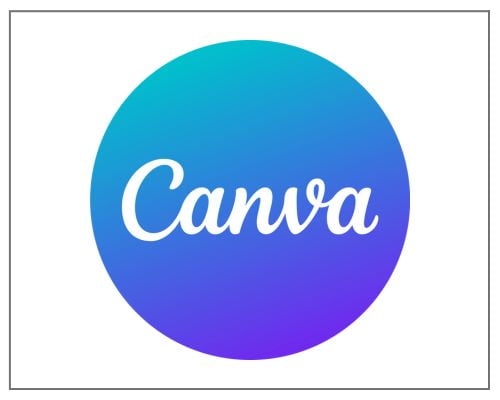
Canva is widely recognized as one of the top Android photo editing apps. Its user-friendly interface and comprehensive feature set have helped it establish this reputation. The app also offers a staggering array of tools and effects that can transform your everyday photos into breathtaking works of art, regardless of your level of experience or expertise as a photographer.
From fundamental editing options such as cropping and adjusting brightness to more advanced features like filters, overlays, and text overlays, Canva offers a comprehensive suite of tools catering to various editing requirements.
One of Canva’s most notable attributes is its vast library of templates and designs. You can gain access to an extensive collection of pre-designed templates tailored for diverse purposes, including social media posts, posters, invitations, and collages, among others. These templates are professionally crafted and highly customizable, allowing you to personalize the designs by incorporating your photos, text, and graphics.
With Canva’s intuitive interface, you can effortlessly create visually captivating content for your social media profiles, websites, or personal projects with just a few taps. The app also provides a wide selection of fonts, icons, and illustrations to enhance the quality of designs further.
Another reason for Canva’s popularity among Android users is its collaboration capabilities. The app enables you to invite others to edit and collaborate on your designs, making it particularly beneficial for team or group projects.
Whether you are working on a presentation, developing marketing materials, or engaging in a creative endeavor, Canva’s collaboration feature ensures seamless teamwork and efficient editing processes. Sharing designs with others, receiving valuable feedback, and making real-time edits together can all be accomplished within the app. This collaborative approach distinguishes Canva from other photo editing apps and positions it as the preferred choice for professionals and creatives alike.
Pros
- Easy to use
- Multiple customization options
- Various photo editing tools
Cons
- Limited usability on phones
Pricing: Free to download (Canva Pro starts at $12.99)
5. Pixlr: Photo editing app for Android

Pixlr is a potent and user-friendly photo editing app for your Android device that lets you let your imagination run wild. One of its distinguishing features is the lack of a requirement for account creation; simply download the app and begin editing right away.
The software gives you countless options to improve your photos and give them a truly individual feel, thanks to the more than 2 million combinations of free effects, overlays, and filters. It also allows you to add cool stylized effects like pencil sketches and watercolors, adjust colors with a single click using Auto Fix, or create stunning double exposure effects with layers and adjustable transparency.
With a variety of preset collages, grid styles, ratios, and background options, it enhances your collage-making experience. Moreover, creating stunning visual compositions by experimenting with the double exposure effect and using Auto Fix to adjust the color of your photos instantly is just another add-on.
The app also offers options to add text, borders, and overlays to your images and tools to remove blemishes, red-eye, and smooth skin. With Pixlr, you can quickly crop and resize your images before saving them and keep your editing process fresh by regularly accessing new effects, overlays, and border packs.
Lastly, you can also easily share your creations on popular social media sites like Instagram, Facebook, Twitter, or email.
Pros
- Come with many image adjustment tools
- Numerous fonts and styles are available
- Better text customizations
Cons
- It can be a little buggy sometimes
Pricing: Free to download (Monthly Premium starts at $4.99)
Wrapping up!
Based on functionality and the advanced editing tools, these photography apps for Android have stood up to the mark for me. With the availability of a wide range of options, there is a problem of plenty. However, whenever there is tough competition, the end-users, like us, are the ultimate winners.
Was this helpful?
Introducing Bhaskar, your tech-savvy neighbor turned wordsmith extraordinaire. Over the past few years, Bhaskar has become the trusted authority for unraveling the mysteries of iOS, Android, macOS, and Windows. Armed with a B.Tech degree, he has dedicated himself to making technology easy to understand for everyone. His expertise shines through his contributions to well-known publications like Guiding Tech, iGeeksBlog, GeekFrost, and MakeUseOf (MUO). Bhaskar excels in creating straightforward how-to guides and comprehensive articles that make the complex tech landscape accessible to all. When he's not diving into the tech world, you'll find him enjoying music or indulging in sports.